
The founder's guide to running effective town hall meetings
This is the ultimate guide to planning and hosting effective town hall meetings in the age of remote work.
Hosting town hall meetings has long been a regular part of running a company. A town hall is one of the best ways for founders to get the company together, share important updates, communicate changes, and start a dialogue between themselves and the rest of the team.
But in the age of remote work — and globalized, distributed workforces — town halls have become more complicated. Many companies have shifted to hosting virtual town halls on video conferencing or webinar platforms, but that comes with its own set of challenges: technology issues, time zone differences, and scheduling conflicts.
It's time for founders to rethink town hall meetings — to ask questions like whether it's really necessary to ask your entire workforce to carve the same hour out of their schedule to attend (spoiler alert: it's not). There are better ways to run a town hall — one that's engaging for all team members and encourages a more collaborative conversation. Read on to learn how.
What is a town hall meeting?
The name "town hall meeting" comes from actual public meetings held in town or city halls where residents can come together to discuss issues that affect the people who live there. Today, a town hall event can mean a lot of different things: college administrators meeting with their campus residents and students, legislators meeting with their voters, or company founders meeting with their employees.
In this article, the type of town hall meeting we're referring to is the type that's held by a company. These meetings (which can also be called all-staff or all-hands meetings) are a way for a company's leadership to share information with the rest of the team.
But there's one important thing to note about a town hall meeting: Since it's modeled after those public meetings for town residents, it's supposed to act as an open forum. A town hall meeting doesn't mean the company's founder simply gives a presentation. It's meant to be a conversation, where other team members can participate, ask questions, and provide feedback.
When and why should you have a town hall meeting?
Town hall meetings come with all kinds of benefits. The main one is that they provide much-needed transparency into a company's decision-making at the top. This fosters loyalty, engagement, and alignment across the company.
Some other great reasons to hold town hall meetings include:
- To get early feedback on a new project, initiative, or company directions.
- To create visibility into different projects and teams across the organization.
- To celebrate milestones or introduce new team members.
- To build camaraderie and enhance the company's culture.
As for when companies should host a town hall, it depends. The size of your company can be a factor. Additionally, if you're in a period of rapid change or extreme growth, it may be necessary to have somewhat regular town hall meetings to keep the whole team up to speed on changes as they occur. For team-building and culture benefits, it's a good idea to host a town hall at least once a year, but many companies host them biannually, quarterly, or even more frequently than that.
It's a great idea to plan a town hall any time you have something major to announce, or would like company feedback on a topic. But town hall meetings shouldn't be held so frequently that they disrupt team members' work. And if the topic of the meeting can be communicated in a quick written message or standup call, it's probably not necessary to hold a town hall.
What should town hall meetings include?

Outside of that, what your town hall meeting includes should depend on your company and its needs. You may want to include things like icebreakers or teambuilding activities, but that also depends on the content of the meeting — if your main message is about something negative, like financial struggles or layoffs, an icebreaker might come across as overly glib when it precedes such a serious message. On the other hand, if the main purpose of your town hall is to share something celebratory, then a game or gratitude session with your team might be the perfect addition.
Should town hall meetings be in person or virtual?
Town hall meetings have been a mainstay since long before Zoom entered the scene. But with the rise of remote work, online town hall meetings have become as commonplace as their in-person counterparts.
Virtual town hall meetings may make attendance possible for remote workers in different locations, but they come with their own challenges — namely, scheduling. Remote teams with workers in different places often also have workers in different time zones. That makes it difficult (if not impossible) to find a single time of day when it's reasonable to expect everyone in the company to be online.
For too long, we've worked under the assumption that meetings need to happen live and in real-time. That's simply not the case — especially for a town hall meeting. What's important is that the meeting is held in a way that allows as many team members as possible to engage, participate, and be a part of the conversation.
In a live meeting, it can be hard to foster real, collaborative communication among members of a large company. Having too many voices in the room at once can make it difficult to see and hear one another, and result in communication getting lost.
In a virtual meeting, there are different barriers. Employees don't always feel comfortable speaking up in front of all those faces on their screen — and technical difficulties can get in the way.
And whether your meeting is in-person or virtual, a live meeting leaves no time for team members to absorb the information and formulate their own thoughts. It also doesn't preserve any record of the information, conversation, and context that are covered.
That's why founders should be using bubbles to host their town halls — but more on that below.
How to plan and host an effective town hall meeting
Follow the steps below to plan and host an effective, engaging town hall meeting with your entire team.
Step 1: Pre-plan
First things first: You need to do some planning. Decide who is going to speak at your town hall and extend the invitation (whether that's members of your leadership team, reps from different parts of the organization, an outside guest speaker, or a moderator to help keep the meeting flowing). Start planning when you want your town hall to take place. And make sure you have bubbles installed so you can record your town hall and start the conversation.
This is also the time to make plans for any accessibility needs you should consider. Recording your town hall so employees can watch it and participate on their own time makes it more accessible — employees won't have to miss it if they have to miss work for an illness or any other reason. And bubbles automatically generates a transcript of the meeting, so employees have more ways to take in the message.
Step 2: Define your town hall's objectives
If you're planning a town hall meeting, you probably have some idea of what you'd like to share with the organization. Now is the time to decide exactly what messages you want to convey. Here are some common objectives for town hall meetings:
- Updating the entire company on your revenue targets or other KPIs.
- Letting teams know about changes to your services, products, features, or strategic plan.
- Keeping employees in the know about upcoming events.
- Notifications of new partnerships or mergers.
- Discussing changes to employee health care or other benefits.
- Checking in with team mental health, or building camaraderie between teams.
- Sharing wins for individual employees or your company as a whole.
If you have facilitators or co-speakers, now is the time to decide who is covering what topics. It's also time to start creating and practicing a presentation to get everyone at the town hall up to speed on the topic before you open things up to a conversation.
Step 3: Create and distribute an agenda
Once your meeting objective is set, it's time to create an agenda. This is a necessary step so you can send the agenda out to your employees ahead of the town hall. That way, they know how to prepare for the town hall, and have time to research the topics you'll be covering, or submit questions in advance.
Along with the agenda, you can send out any other useful information your team might need to know, like FAQs or discussion questions to start the conversation before the town hall even begins.
Step 4: Record your meeting
Now it's time to record your presentation, which will serve as the first part of the conversation that will make up your town hall.
Use bubbles to record the information you want to share with your employees. You can record your screen as you show a presentation, yourself as you speak to the camera, or both.

Some tips for recording a town hall meeting with bubbles:
- Try to record the whole meeting in one take. It's ok if you make some small mistakes; they'll look like more authentic communication, whereas a perfectly edited and polished video might intimidate employees and keep them from joining the conversation.
- Include all necessary details about the message you want to communicate with the team, but keep it concise, too. Aim for your recording to be no longer than 20-30 minutes, so employees have time to watch it, absorb your message, organize their own thoughts, and respond with questions or feedback without taking significant time away from their regular job duties.
- Make it clear that every part of your message is open to questions, comments, and other feedback.
Step 5: Continue the conversation with your team
Once your bubble is recorded, it's time to share it with your team. You can do this by sharing with them directly from the bubbles extension, or sending them a link via email, Slack, or your messaging platform of choice.
Then, it's time for the fun part: A collaborative, two-way conversation.

As employees watch your town hall recording, they can engage with it by adding time-stamped emojis or text-based, audio, or video comments. The recording allows them to absorb information at their own pace, and to give feedback and ask questions without having to raise their hands or wait for their turn to speak.
When you respond to employees, you do so in the thread they created, maintaining a record of the conversation that all your other employees can see. This keeps the entire town hall transparent, and makes sure everyone has the full context of all messages before they join the conversation themselves.
Run your most effective town hall meeting ever
Get bubbles and start having better conversations.
Make your
meetings matter
Loved and trusted by 100,000+ users:
- Automatically Record and Transcribe Meetings
- Extremely Accurate Notes, Summaries, and Action Items powered by AI
- Works with Zoom, Google Meet, and Microsoft Teams
- Save time and follow-up with quick async videos
Simply connect your work Google or Microsoft Calendar to get started.
Collaborate better with your team
Get your point across using screen, video, and audio messages. Bubbles is free, and offers unlimited recordings with a click of a button.
.avif)
Collaborate better with your team
Get your point across using screen, video, and audio messages. Bubbles is free, and offers unlimited recordings with a click of a button.
.avif)



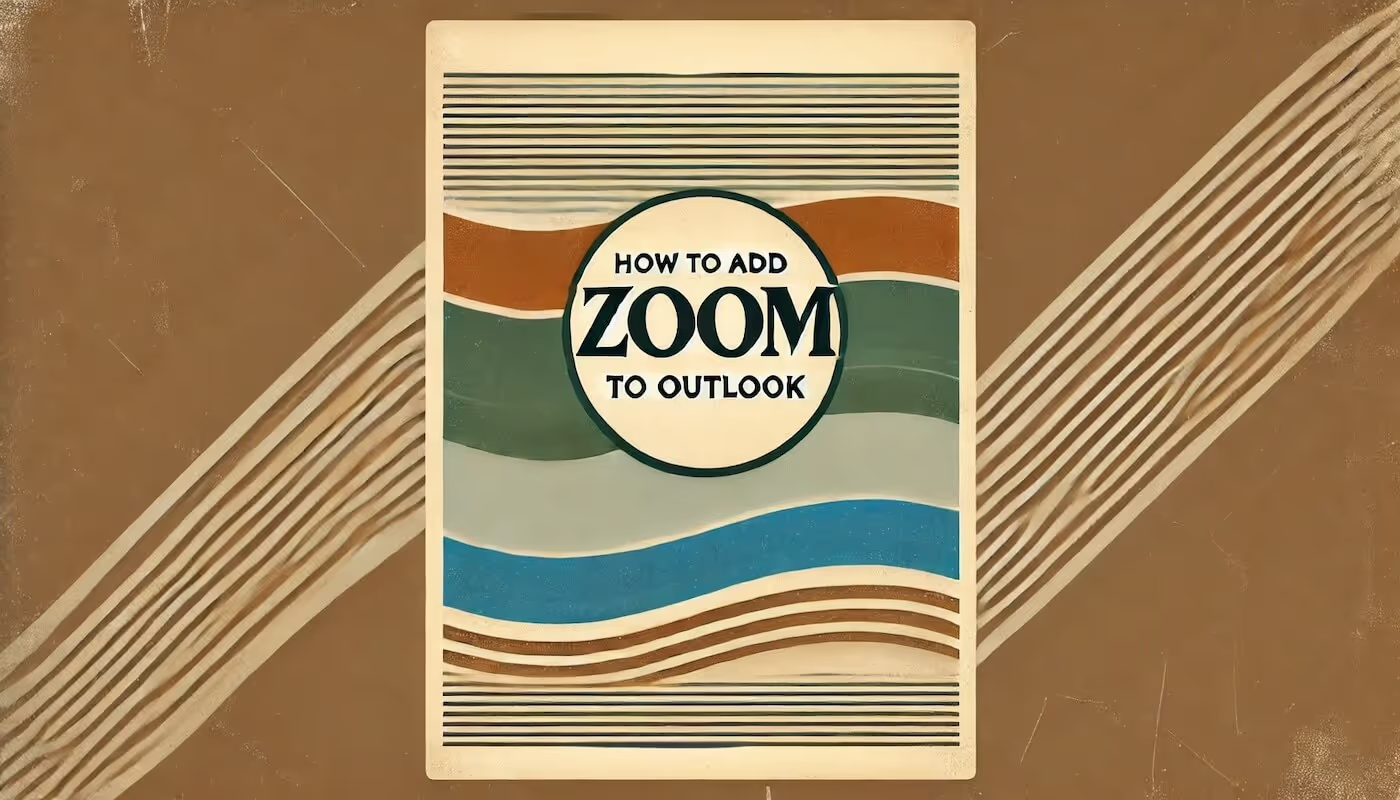

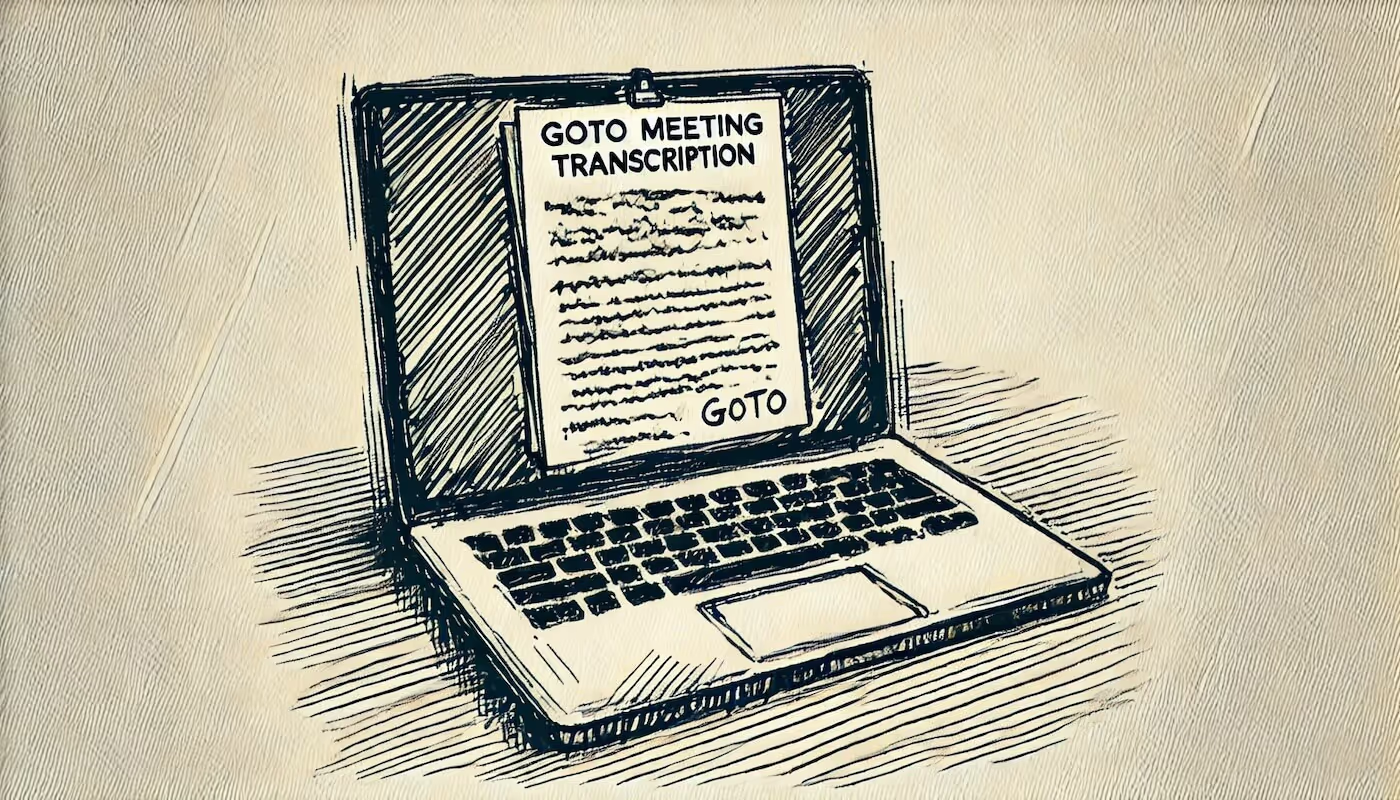

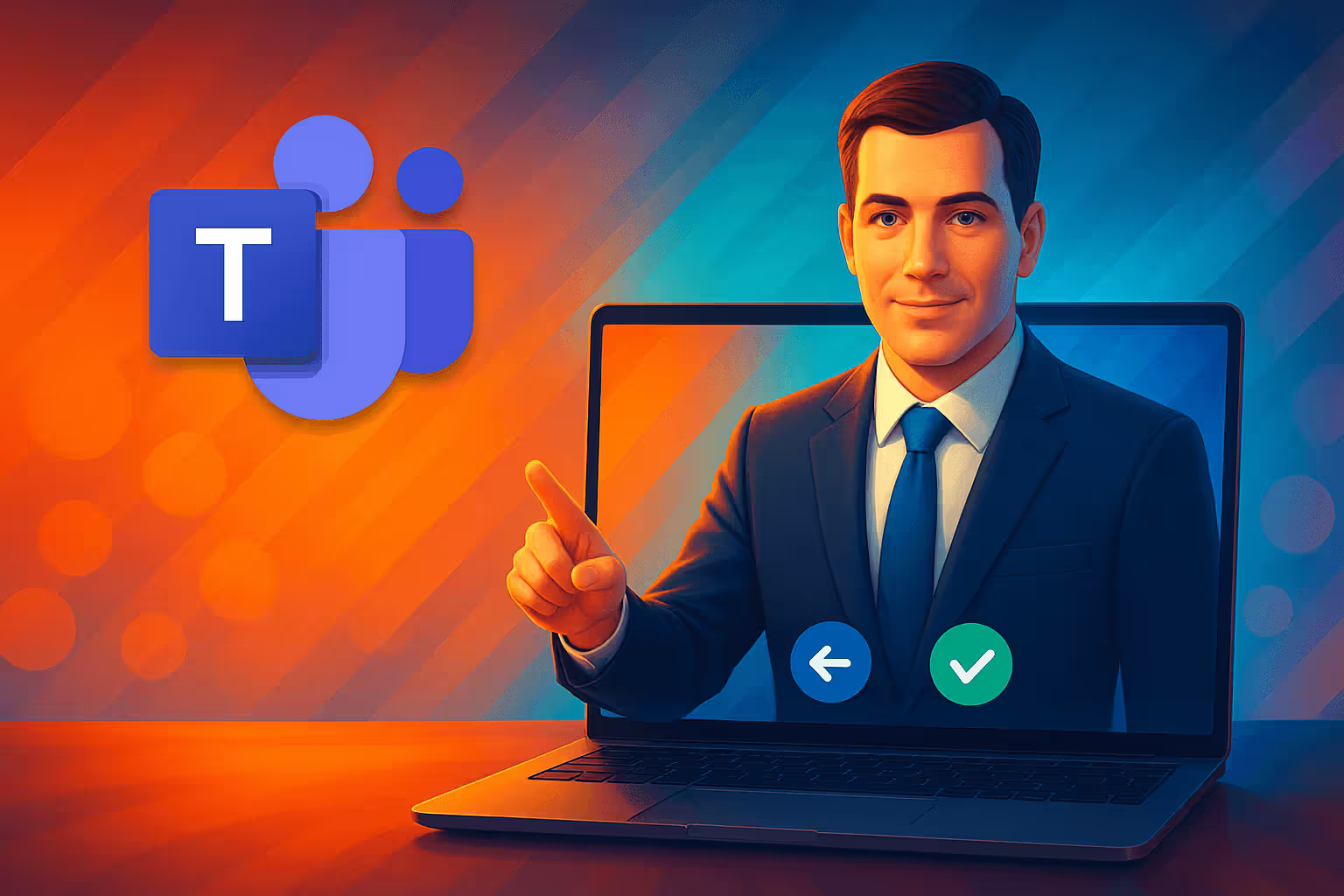


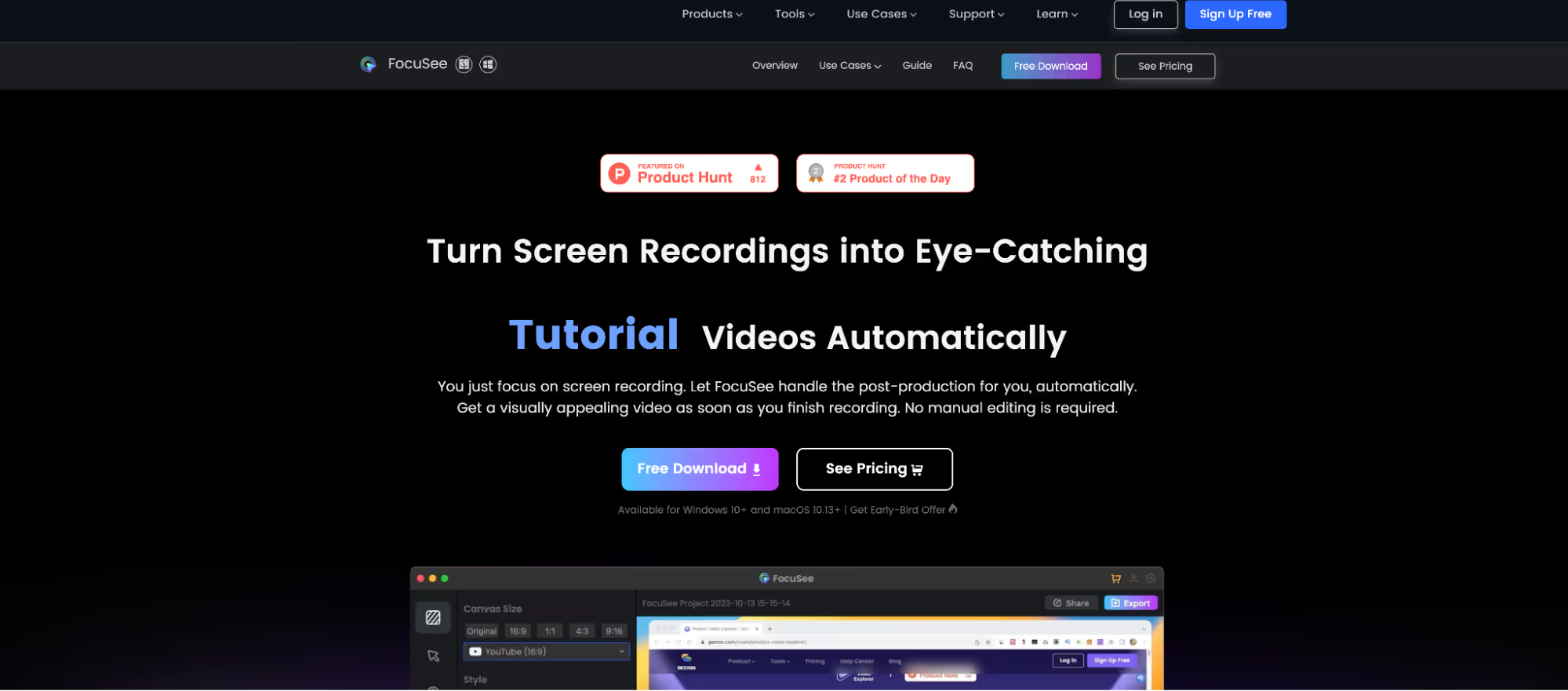
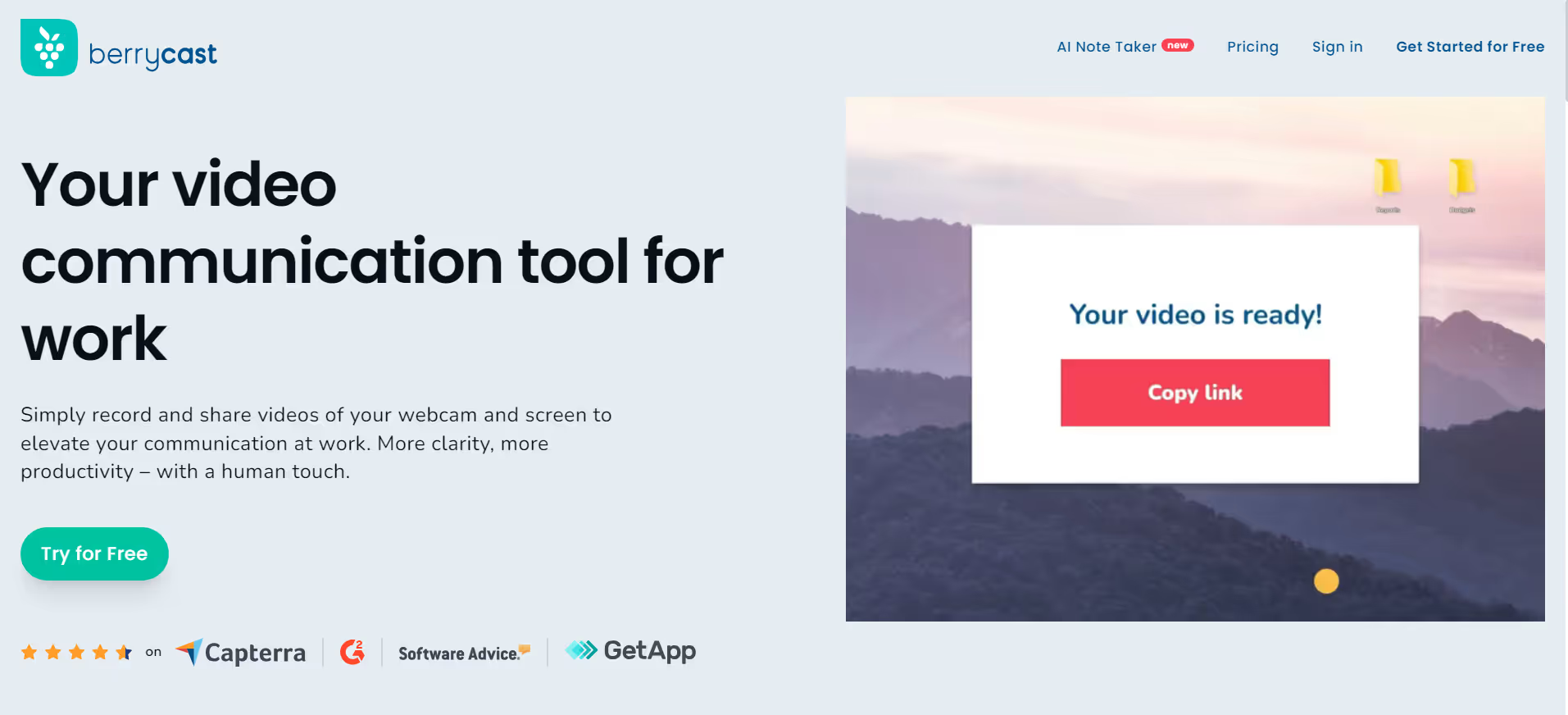
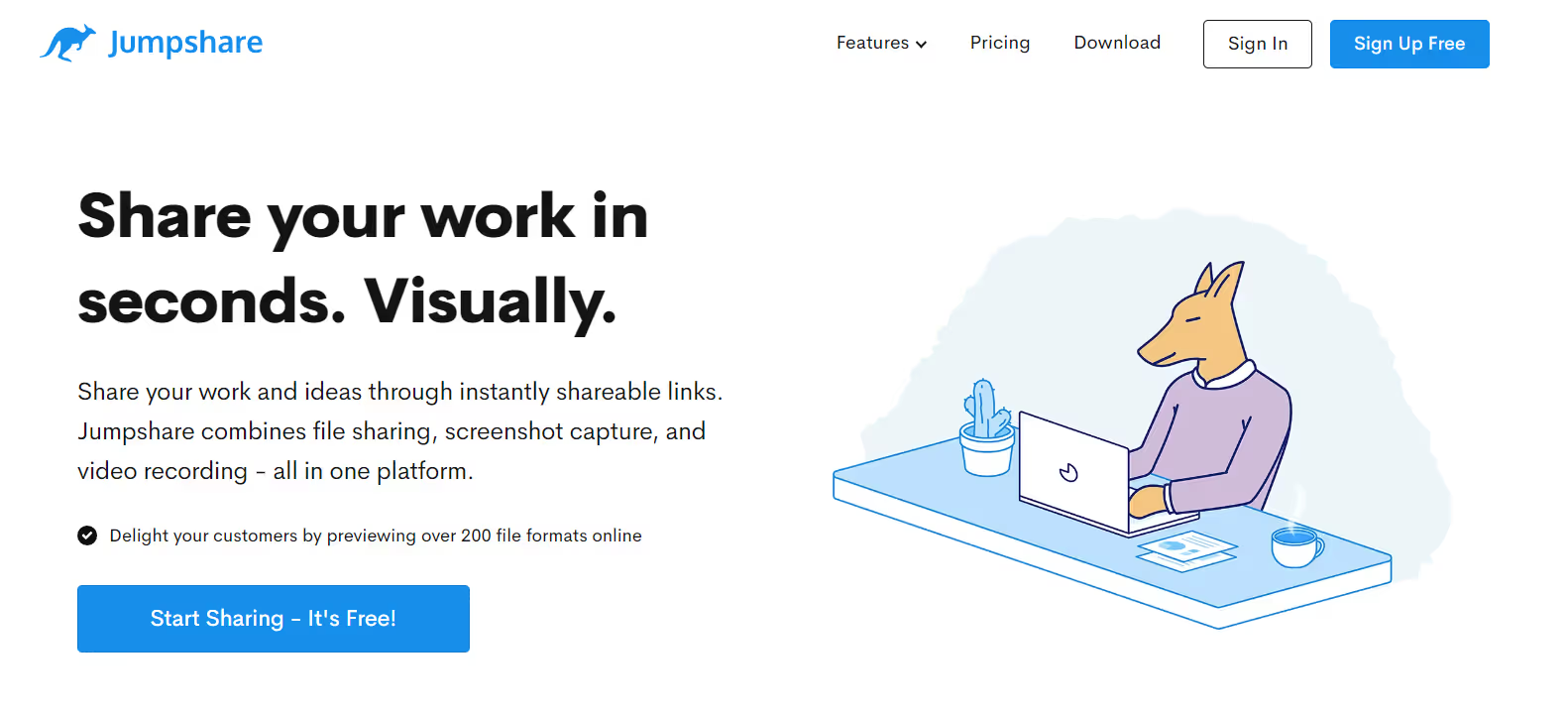
.avif)