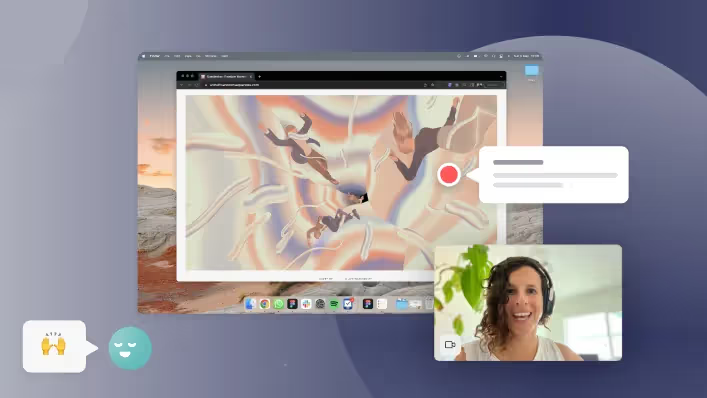
Three meetings to replace with a bubble
Imagine what your work day would look like if you weren’t flooded with meetings, calendar invites, and “quick” calls that add up to a whole day of zero productivity.
As a remote worker, I’ve suffered the pain of Zoom fatigue and Slack overwhelm. At my previous company, I was in back-to-back meetings from 8 to 5, trying to be present while the notifications, pings, and emails popped up demanding my attention. I would unsuccessfully multi-task (living with the uncomfortable "ummm... I didn't catch that last question. Can you repeat?"), only to end up responding to these pings at 9 pm, in a new phenomena coined “the 3rd workday-peak”.
Rinse and repeat.
Imagine what the work day would look like if we weren’t flooded with meetings, Slack messages, and “quick” calls that add up to a full day. Think of how much free time would open up on our calendars if we didn’t have to use precious mental real estate responding to colleagues all day.
#nomeetings, brought to you by async collaboration
This is the world we're creating with bubbles. Better work happens when we move more conversations from “real-time” channels, like Zoom or Slack, to async channels that enable nuanced 3D conversations. Our customers say bubbles helps them cut meetings, collaborate more effectively, and make better decisions as a result.
Bubbles has helped me reduce the number of meetings I have and ensures I never have to explain things twice.— Harry Cresswell, Front end developer
Here are three types of meetings you can immediately replace with bubbles — as we did!
Meetings that should have been bubbles
Meeting #1: Fixing and identifying bugs
Trying to communicate a bug is hard. Trying to explain it with limited visuals and text-only communication is even harder! You take screenshots and add a bunch of text that sounds like “when I click on the second sub-menu from the left, I am not seeing the input box expand to full width, but instead the box moves off-center.” 🤔
This is not only annoying for the sender—the receiver then has to scroll through threads of screenshots and gifs, trying to translate a cryptic description into addressable feedback. With bubbles, we get rid of the back-and-forth confusion, scheduling nightmare, and wasted time.
Step 1: Record a bubble

Whenever we find a bug in our product, we go straight to recording it. It’s easy to explain it that way. Instead of the threads of copy trying to explain what actions we took and what experience we encountered- we use bubbles to record our screen and show the experience. The ability to record our voice and video, in addition to our screen, makes it easy to give context and color to the report.
In this example, Lyndsey, our Principal Product Manager, reports a bug to the engineering team.
Step 2: Share with the team

With one click, Lyndsey shares the bubble with the engineering team and calls their attention to the issue.
There are a few ways to share a bubble:
- Adding email addresses using the “Share” button
- Clicking the “Copy link” button
- Mentioning someone using @(email-address) in a comment
In this example, Lyndsey shares the bubble using the share module and inputing the engineering team email address.
Step 3: Collaborate async

Once the bug is reported, the receivers can jump in and investigate, collaborate, and route the issue to the correct team. Here, Dylan, our Principal Engineer, responds to the bubble by sharing the error script and discussing potential reasons for the error.
Once Dylan fixes the bug, he responds to the thread with a screen recording showing the fix. By recording his screen, he is able to quickly show the new experience, saving team members the need to re-QA the behavior. By recording his audio, he’s also able to address any tech-debt, edge cases, and learnings he collects along the way. This gives additional context to the whole team beyond a simple “this is now fixed.” As a result, non-engineers on the team gain more product knowledge which they can apply to their roles.
Meeting 2: Soliciting and providing feedback
One of our favorite use-cases for bubbles is creative collaboration. As more people argue for a return-to-office, what’s most often cited is the creative sparks that fly when people put their heads together. We’re all for that flow of ideas that’s just really hard to recreate in a remote environment.
Zoom calls get tiring after a while, causing eye strain and physical discomfort. But how can we have meaningful collaboration without meetings? Here’s an example of our team’s feedback workflow.
Step 1: Record a bubble

In this example, Noa, our Head of Marketing, shares a design solution with the team and asks for feedback before moving to the final production stage ("last call for opinions!"). It's easy to kick-off a creative review by sharing a recording of your assets and asking for input. Using voice and video, in addition to screen, allows Noa to add context that would be helpful for a smooth review.
Step 2: Share with the team

With one click Noa shares the bubble with the team and asks for their feedback. In this example, Noa shares the bubble with Lyndsey by tagging her in a comment.
Step 3: Collaborate Async

Unlike in a "real-time" meeting where people need to give feedback "on the fly," async collaboration gives participants the time to respond more thoughtfully. Noa's peers in Marketing and Product give him detailed feedback on the design. They can share feedback in-context—annotating exactly what they’re referring to and providing direction with references. Using a screen recording as part of their reply makes everything really easy to convey in one go.
The beauty of having comment threads as part of the bubble is that they create a natural conversational flow that mimics in-person collaboration. Multiple conversations can happen at once and allow for in-depth discussions leading to decisions. Once a decision is made, it’s recorded and saved. The owner of the task can then jump in, execute, and resolve the comments.
Meeting #3: Walkthroughs and alignment
The toughest problem to solve at work might just be alignment. It’s why people keep scheduling meetings—to make sure everyone feels involved and is on the same page. Yet so often, most of the time is spent on getting everyone up to speed, leaving very little time for conversation and feedback.
At Bubbles, we use our product to give team-wide updates and walk through new processes. This allows team members to properly digest the material, gives them space to reflect, and ask the questions they need to truly get on the same page.
Step 1: Record a bubble

In this video, our Principal Product Manager, Joaquin, walks through the weekly roadmap in a bubble. With bubbles, Joaquin can record anything on his screen, including web browsers, desktop, and desktop applications.
Step 2: Share with team

Joaquin then shares the bubble with their peers. Using "copy link" Joaquin can drop the bubble link in email, slack channels, or notion wikis. One and done. No more individual syncs.
Step 3: Collaborate Async

Others then respond to the update through the sidebar comments. We love this way of going through detail-heavy topics. It allows each person to view the bubble at their own pace and address their specific questions and callouts.
Also, because the walkthrough and clarifying questions are captured on the thread, everyone can see and hear the conversation, unlike real-time meetings that leave people out if they’re not present. Everyone heard, everything saved.
Bringing back the joy of teamwork
Async collaboration allows teams to work on their own schedule without compromising the quality of work and depth of feedback. This, in turn, frees up time, space, and energy to have productive meetings for the times when we really need them. In a recent customer survey, 94% of bubbles users said that bubbles helps them collaborate better with their team and 74% said that bubbles helps them make smarter decisions faster. How will you use bubbles with your team? Start today.
Make your
meetings matter
Loved and trusted by 100,000+ users:
- Automatically Record and Transcribe Meetings
- Extremely Accurate Notes, Summaries, and Action Items powered by AI
- Works with Zoom, Google Meet, and Microsoft Teams
- Save time and follow-up with quick async videos
Simply connect your work Google or Microsoft Calendar to get started.
Collaborate better with your team
Get your point across using screen, video, and audio messages. Bubbles is free, and offers unlimited recordings with a click of a button.
.avif)
Collaborate better with your team
Get your point across using screen, video, and audio messages. Bubbles is free, and offers unlimited recordings with a click of a button.
.avif)





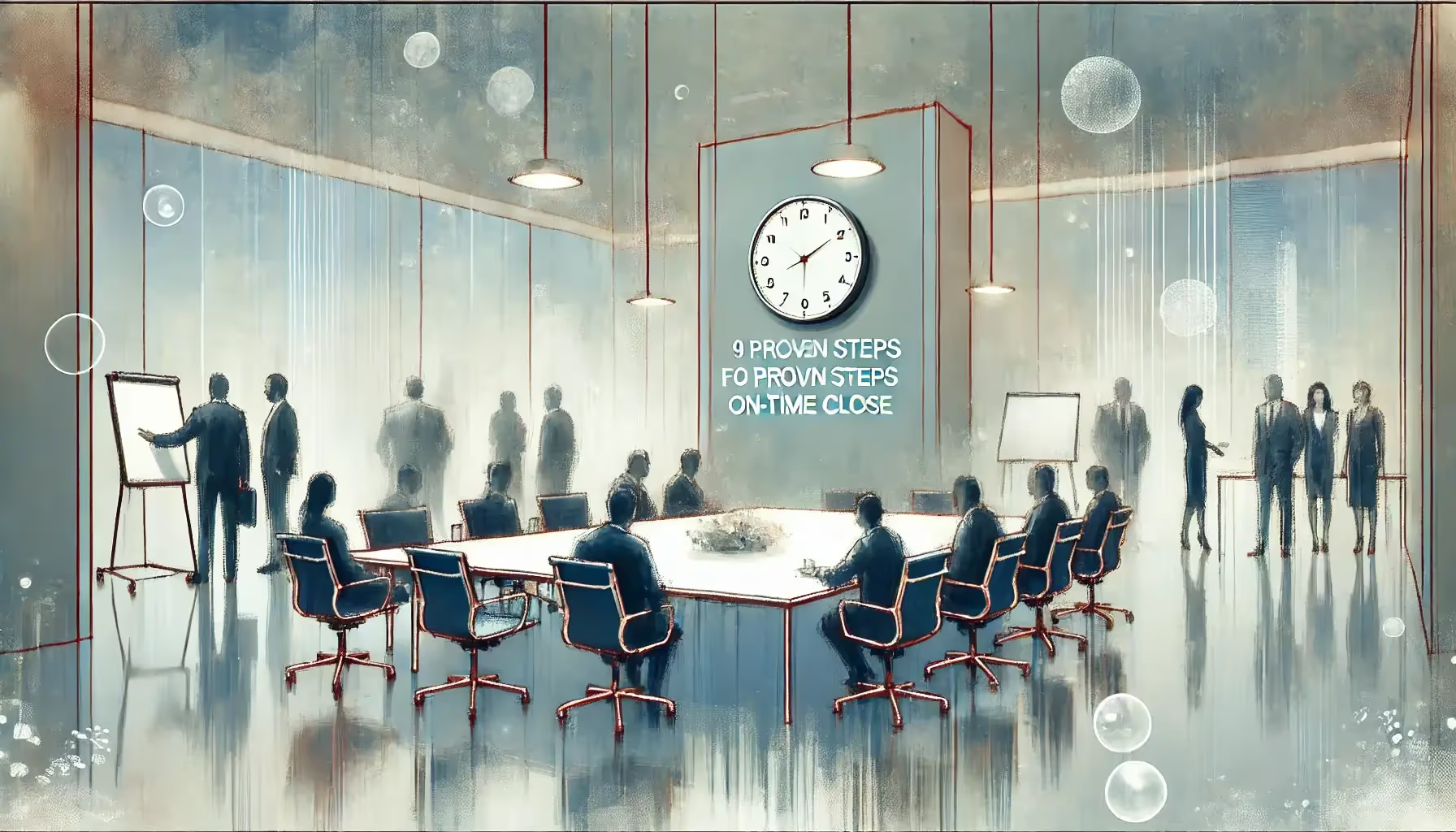
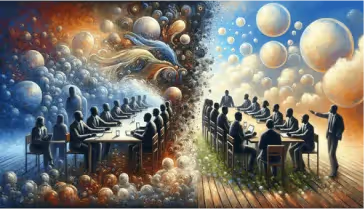
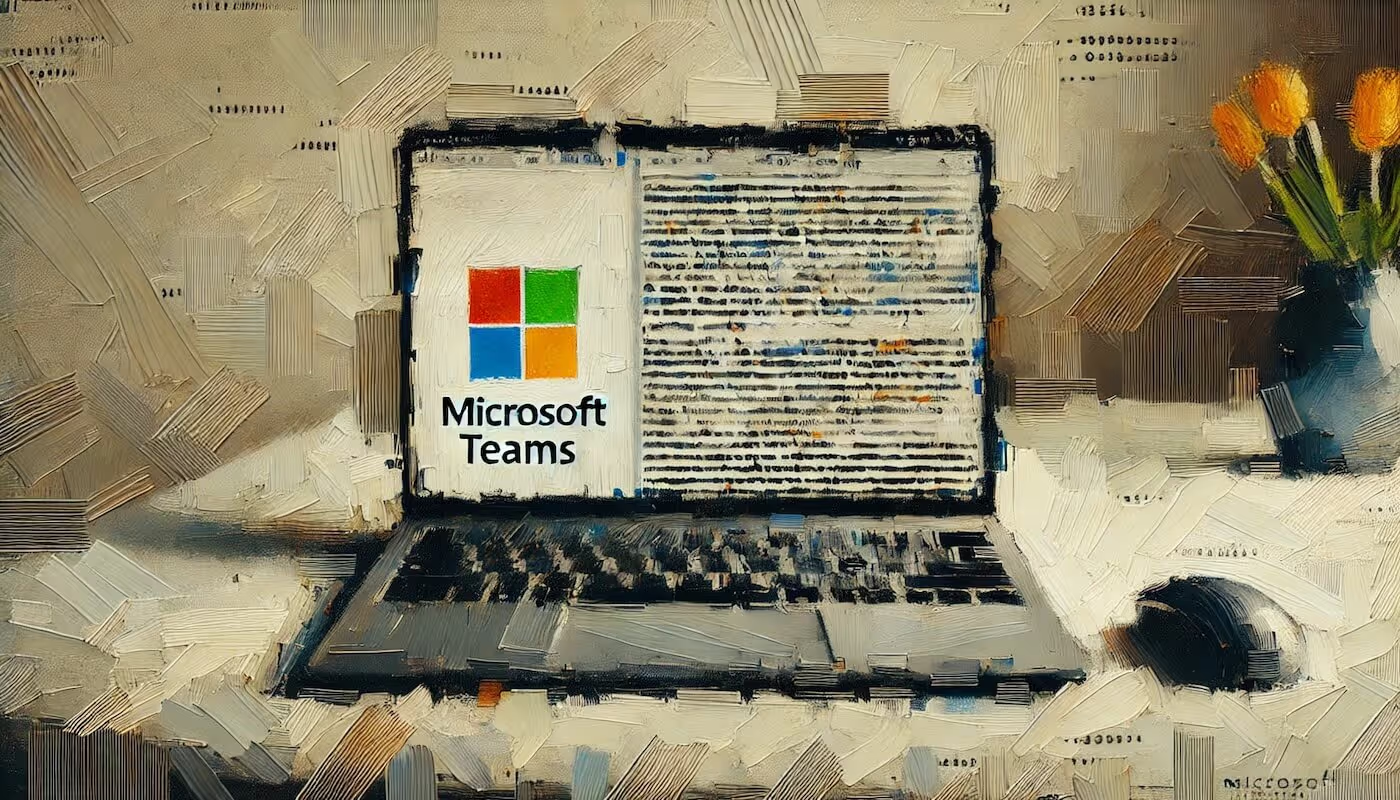
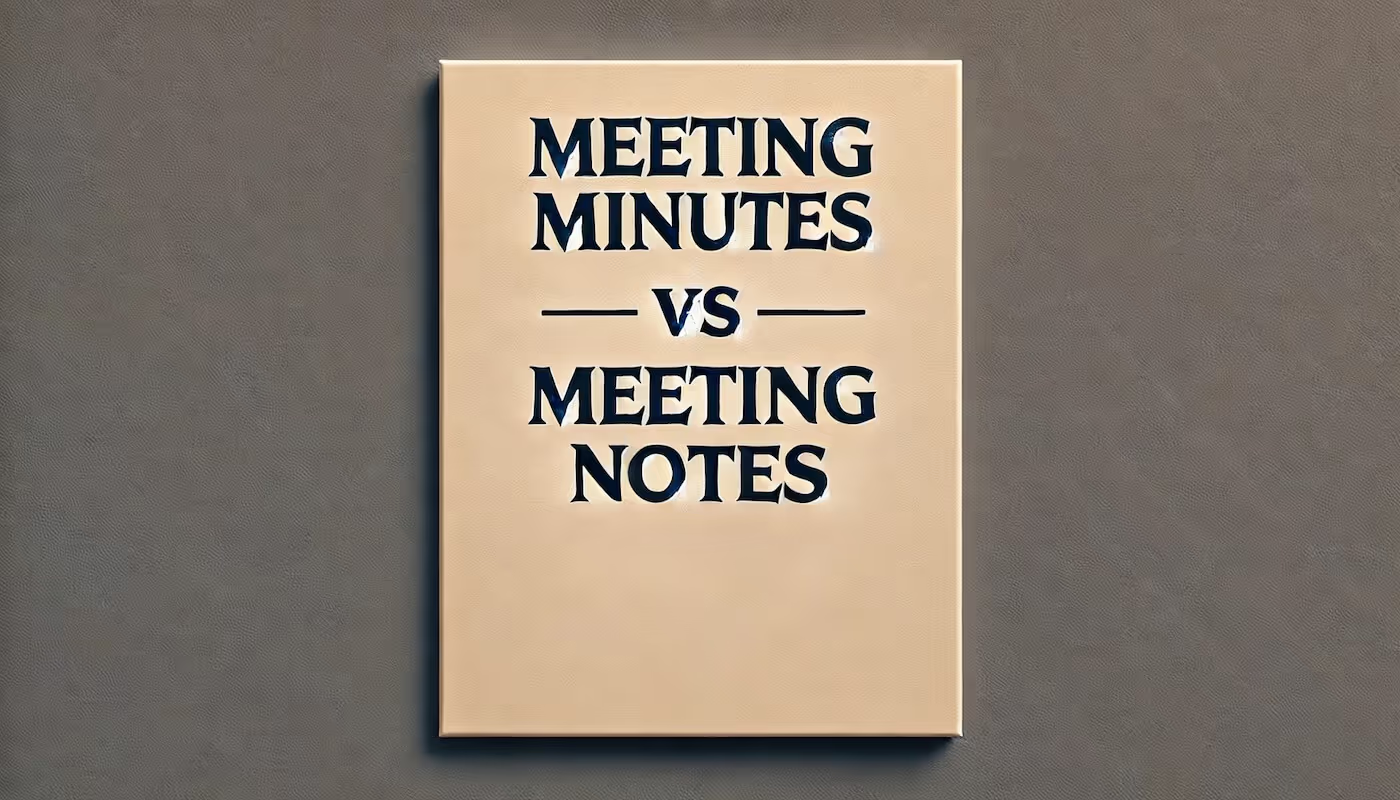
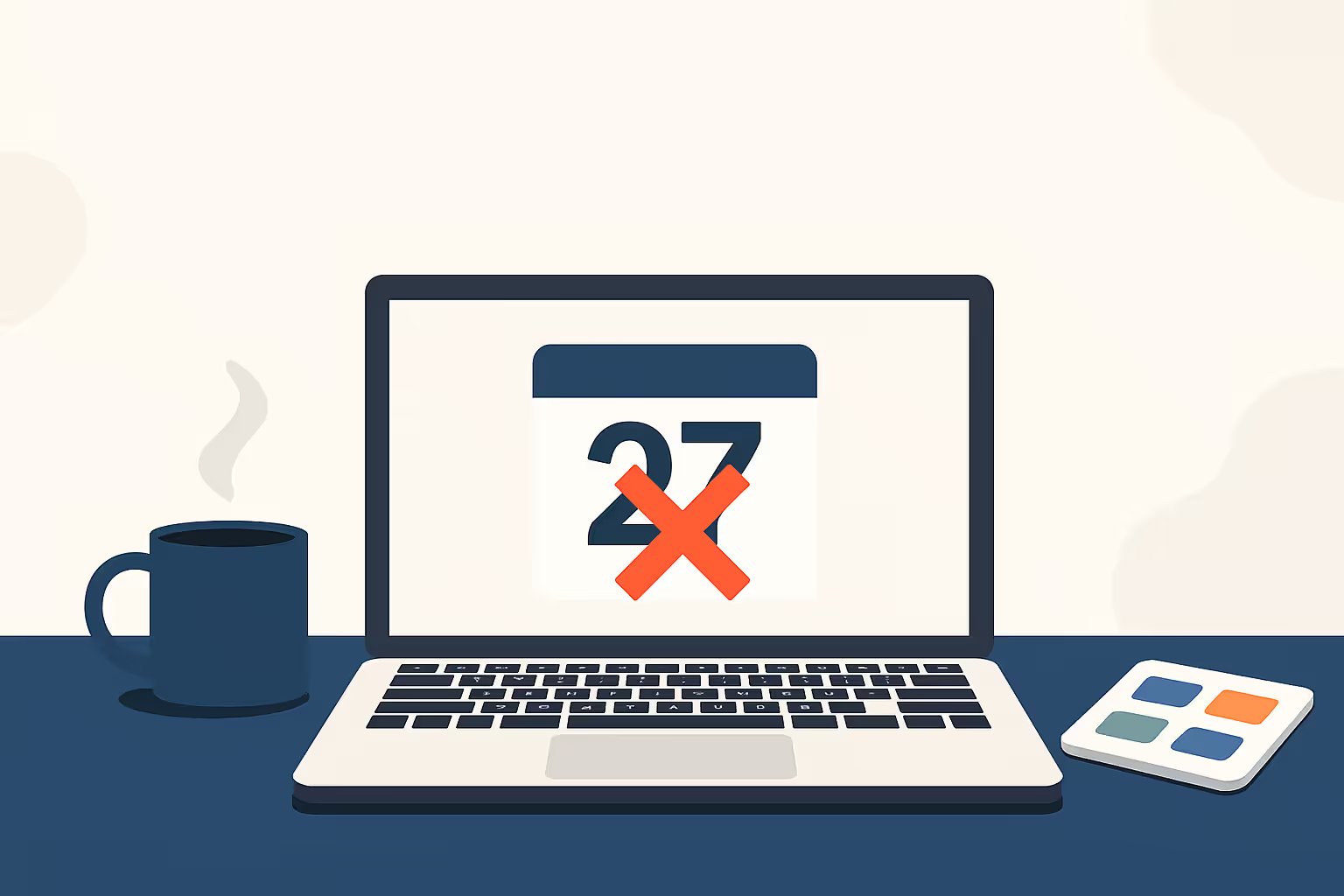
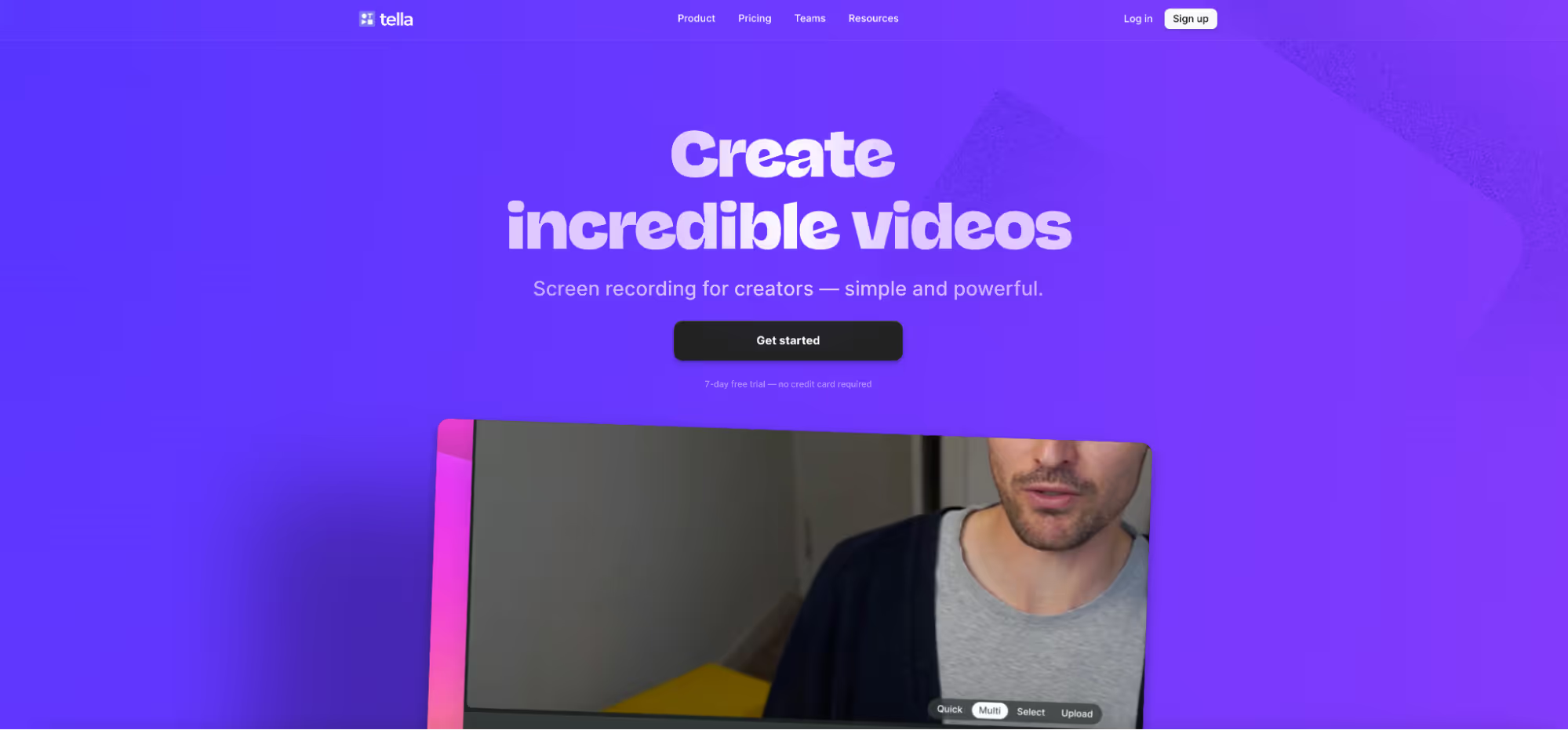
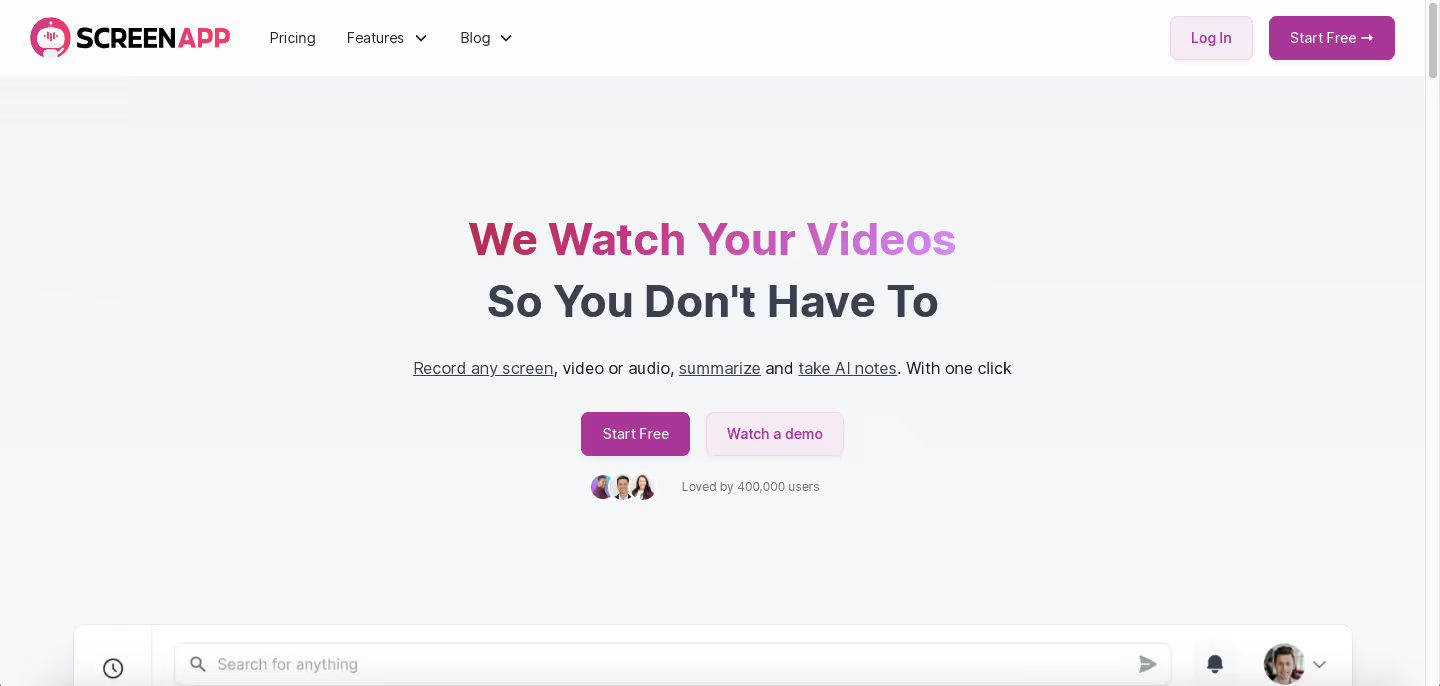
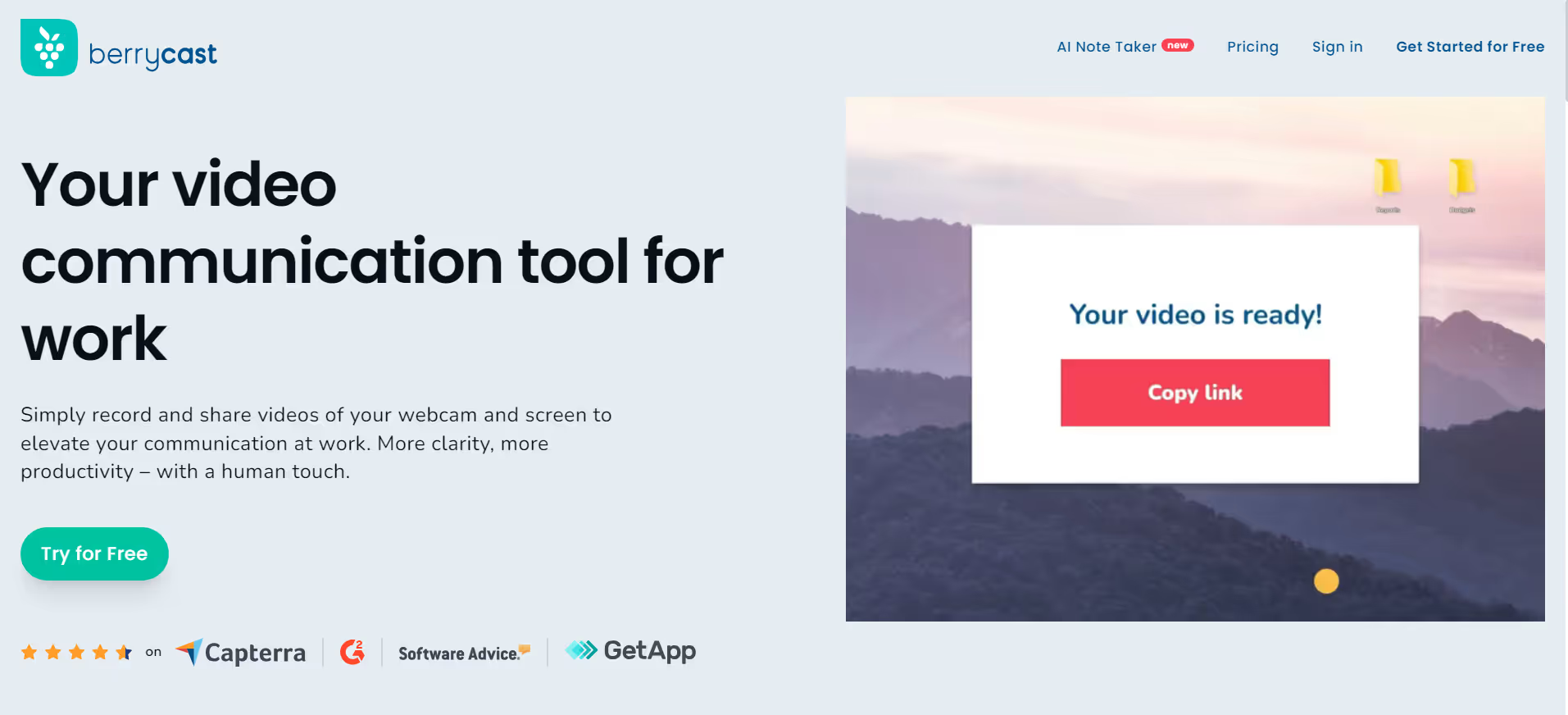
.avif)