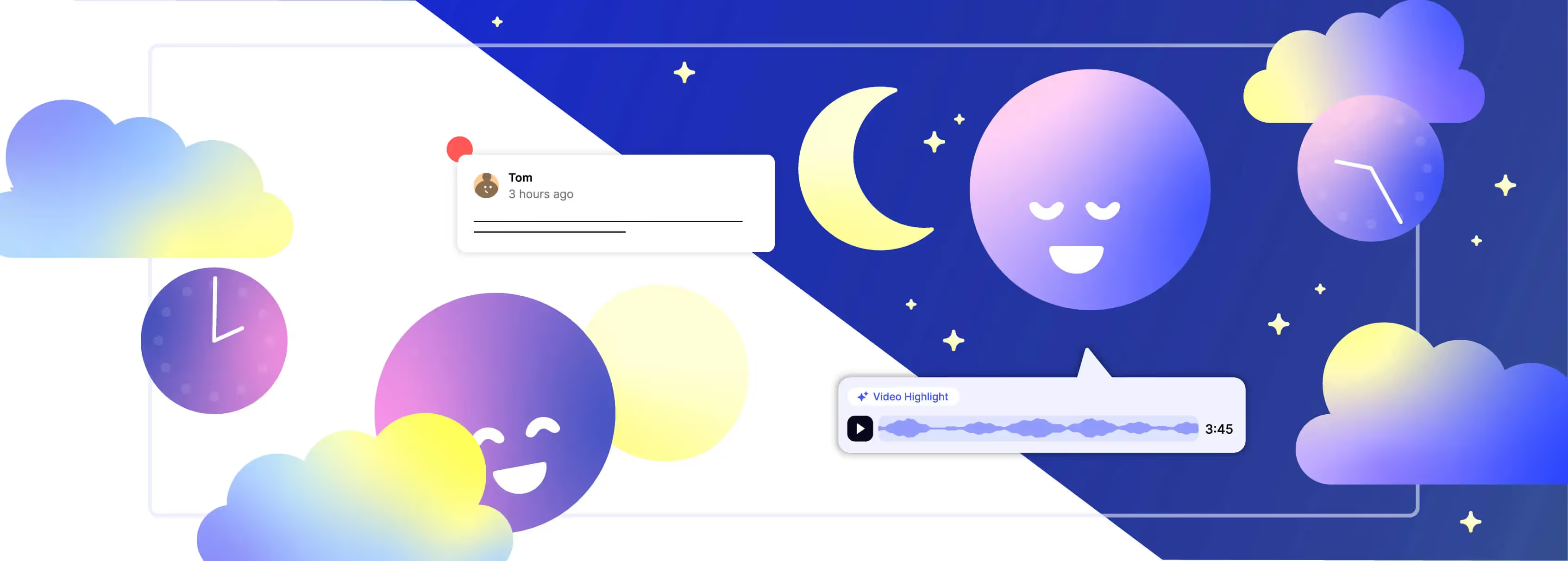
Synchronous vs asynchronous communication: The only guide you need
Synchronous vs asynchronous communication: how to finally get async communication right in a world of remote work — and which tool you need to do it.
To sync or to async; that is the question.
Knowing when to use synchronous or async communication — and which tool or tech to use to communicate which type of information — is critical to successful collaboration. It can mean the difference between your project being a chaotic sh*tshow that runs over time, and your team working like a well-oiled machine.
On the other hand, getting it wrong often looks like this:
- The latest notification.
- The 3 a.m. team update call.
- The Zoom call where you zoned out.
- The feedback note that hurt your feelings.
- The Asana notification that got lost in the ether.
- The endless interruptions that pull you out of flow.
- The notes from that meeting that never got uploaded.
- The abrupt email that reads as just slightly condescending.
- The Slack you didn’t see because your notifications are turned off.
- The quick text from your boss that doesn’t quite answer your questions.
- The relentless back-and-forth messages that a quick call could have avoided.
- The files you couldn’t find because they got shared in the wrong collaboration tool.
The meeting that could have been an email.
Sigh.
Whether you work remotely, in an office, or in a hybrid workplace, you’ve experienced some of these frustrations.
In the wake of the pandemic, remote work and hybrid workforces are becoming more common, making effective communication more important than ever. However, many teams still struggle to find the right balance between synchronous and asynchronous communication.
In this guide, we’ll break down what’s currently wrong with asynchronous communication and how you can bridge the gap with the right work methodology and the right tools.
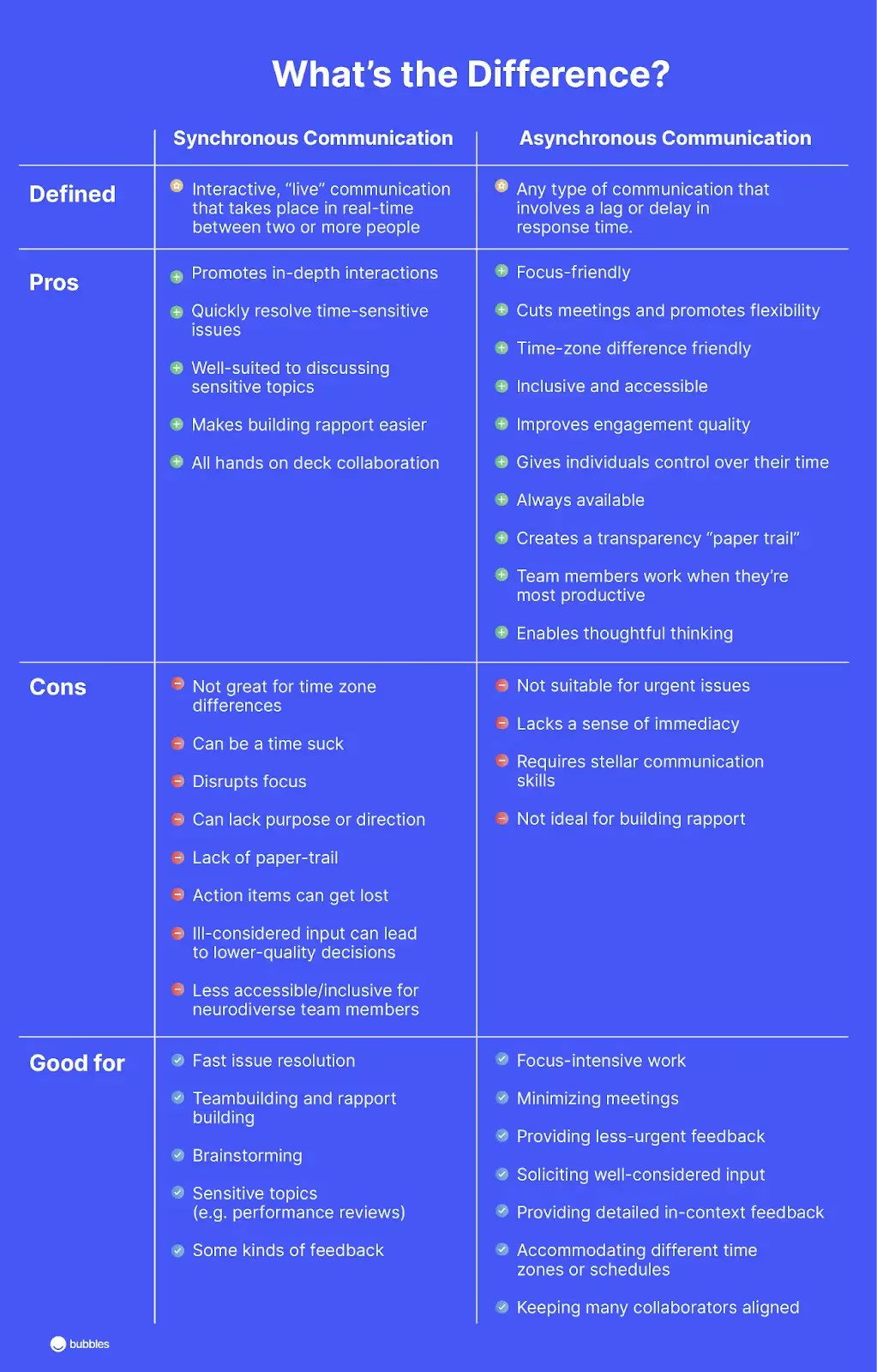
Urgent vs important: Asynchronous communication is broken
Whether you’re a content editor, creative director, software QA, product owner, or hands-on CEO, the odds are, you’ve tried to implement asynchronous collaboration but found it lacking.
We get it. Async communication has its shortcomings. It seems our async communications get deprioritized, lost in endless threads and channels, and it seems… simpler to just “hop on a quick call” to get things straightened out.
But let’s face it, nobody wants to be in more meetings.
All too often, they make us confuse “urgent” with “important.”
With the rise of remote work, we all desperately want async to work. But so far, nobody’s quite figured out how to get asynchronous communication right.
And tools like Slack that promised to save async have made it worse, not better.
A 2020 New Yorker article by Deep Work author Cal Newport titled “Slack Is the Right Tool for the Wrong Way to Work,” makes a pretty compelling case that Slack has made us less productive.
The article cites a RescueTime study that found that instead of causing workers to use fewer tools (as intended), Slack users actually switch communication tools more often. The average Slack user only goes 5 minutes without checking communication channels. Meanwhile, non-Slack-users can go an average of 8 minutes without checking communications channels.
Granted, that’s not a major difference, but still.
Somewhat horrifyingly, the average worker “checks in” on their email and instant messenger (IM) every 6 minutes.
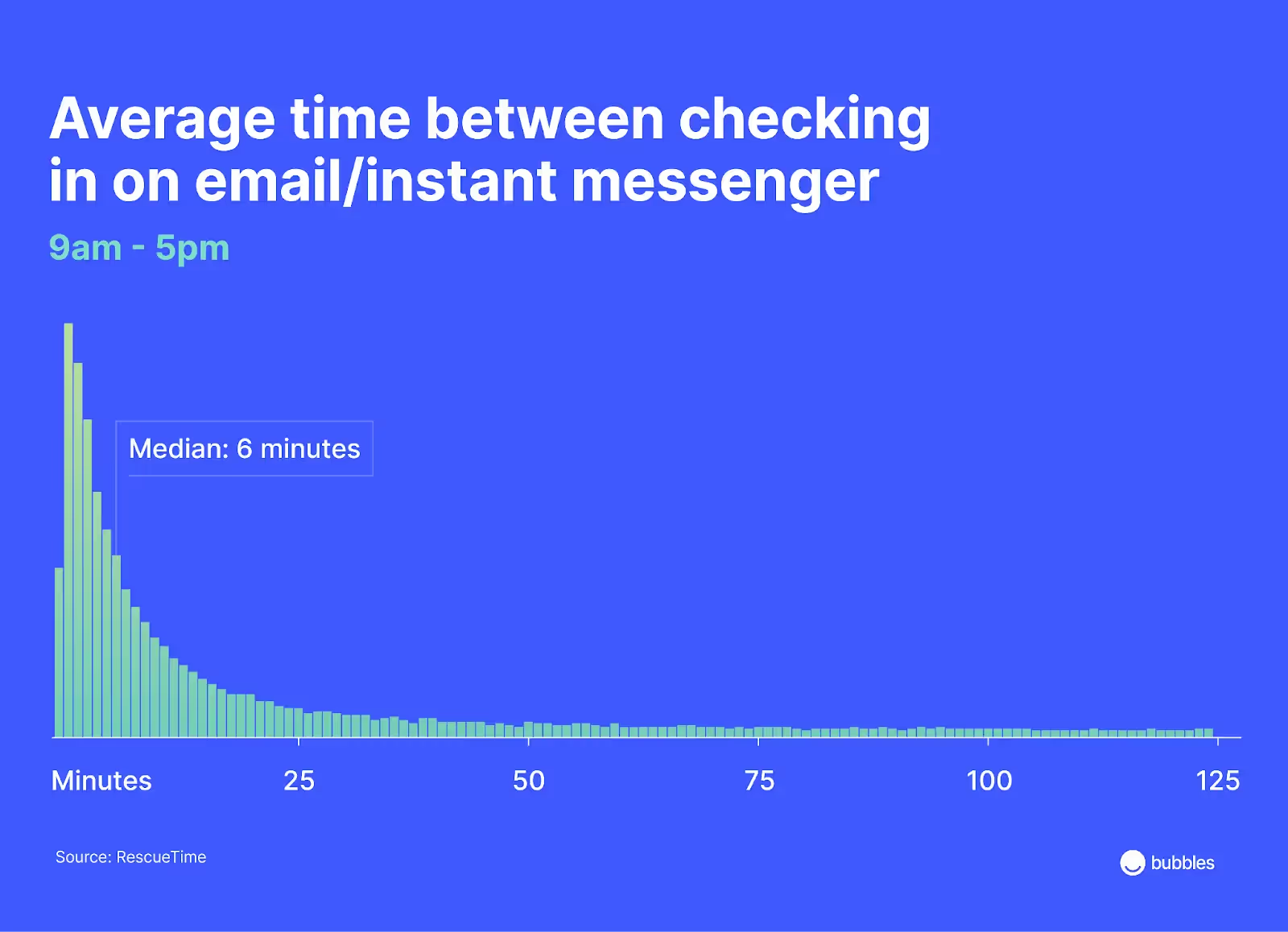
A recent study of hybrid work by Microsoft found that digital collaboration has significantly increased the intensity of the average knowledge worker’s day. An analysis of data from its own Microsoft 365 tool suite between February 2020 and February 2021 showed the following trends:
- Globally, time spent in Microsoft Teams meetings more than doubled (increased by 2.5X). Barring a dip in December’s holiday season, this number continues to climb.
- The average Teams meeting has gotten 10 minutes longer — from 35 to 45 minutes.
- The average Teams user is sending 45% more chats per week and 42% more chats per person after hours. Meanwhile, chats per week continue to rise.
- There’s been a 66% increase in the number of people working on documents.
- 62% of calls and meetings in this period were unscheduled.
- 50% of people respond to Teams chats within five minutes or less. This response time has not changed year over year.
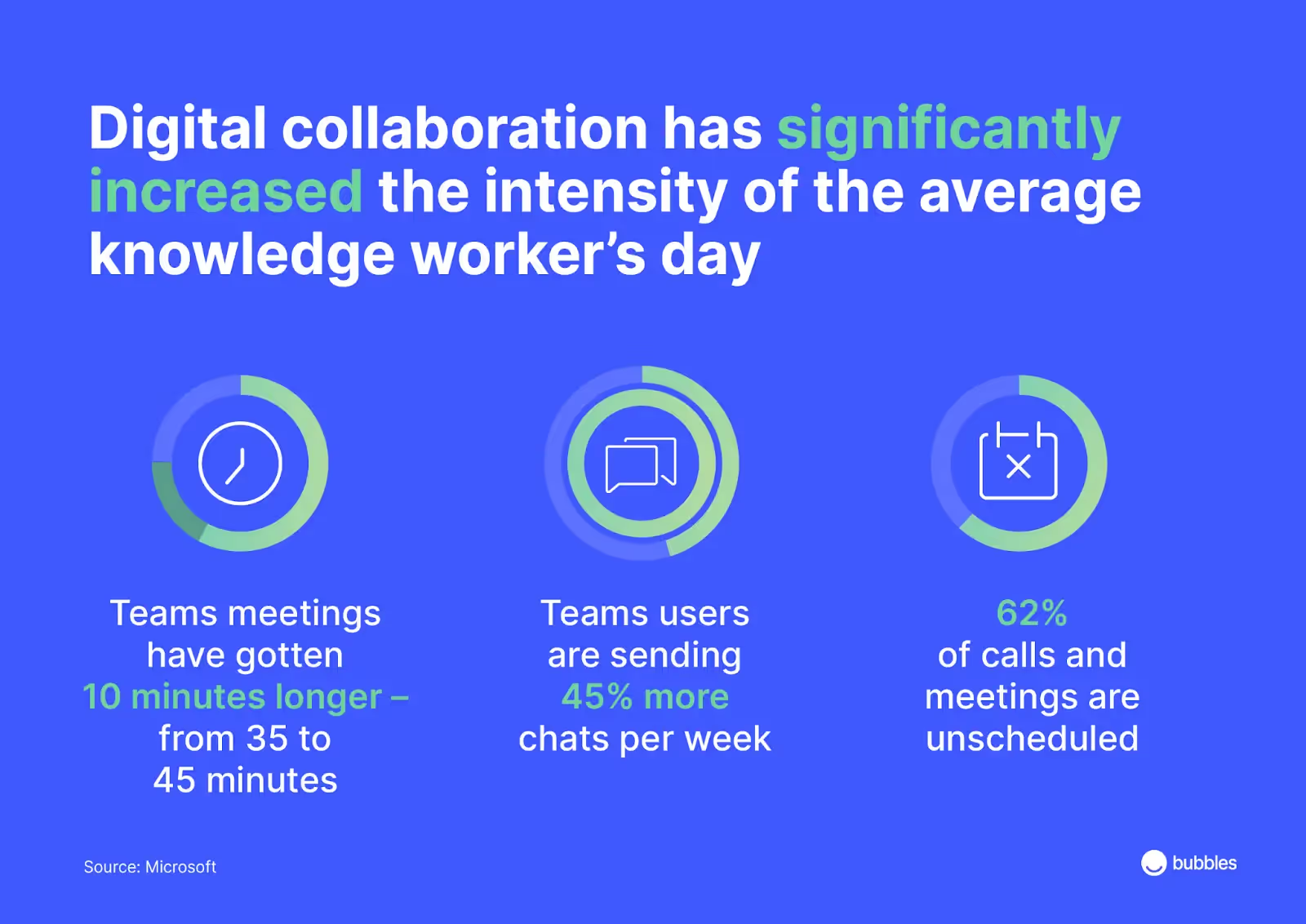
The real cost of multitasking
Synchronous communication — and crappy asynchronous communication — forces us to multitask, which we know makes it much harder to get focused work done.
This is well established by scientific studies by neuroscientists and psychologists that have proven that task-switching comes with a “computational cost.” Our brains simply aren’t built to split attention between multiple tasks, and trying is detrimental to our productivity — to the tune of a loss of up to 40% of our productive time.
It’s like trying to run too many programs on a janky old MacBook Air — performance is simply going to suffer. Hell, even anticipating a scheduled meeting divides our attention and makes it hard to focus properly. Trying to work with the constant threat of unscheduled interruptions makes it next to impossible.
As Jory MacKay memorably phrased it in this excellent blog about communication overload, remote work’s constant check-ins “turn your focus into Swiss cheese”. The visual below demonstrates what this looks like in practice by visualizing a week in one RescueTime data scientist’s life.
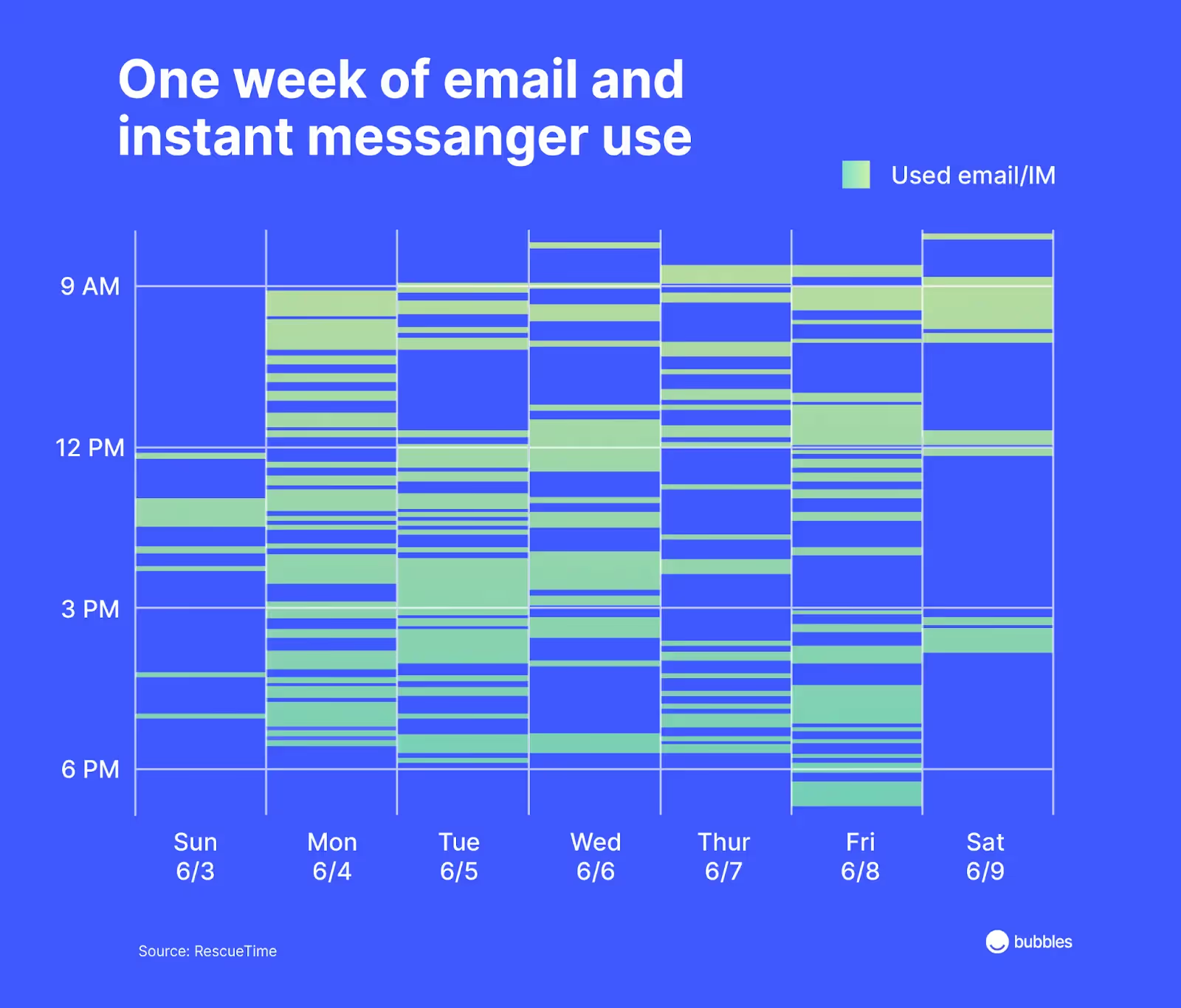
In this breakdown of a typical workweek for RescueTime data scientist Madison Lukaczyk, there were only eight half-hour blocks of productive work uninterrupted by email or IM.
So What’s the Solution? How Do We “Fix” Async Communication?
How do we collaborate effectively while maximizing our individual productivity, without sacrificing the creativity and innovation of in-person collaboration?
The answer is simpler than it sounds: Upgrade the way we work and the tools we use.
With the right work methodology and the right tools, teams can communicate clearly while giving individuals the flexibility to get their best work done with minimal interruptions.
By building a work culture that prioritizes asynchronous communication — equipped with the right tools to make this possible — you build a foundation for deep, productive work. Here are some communications best practices to consider implementing:
- Create a clear communication protocol and stick to it. Identify when synchronous communication is necessary and when async is sufficient. Decide which communication channels or tools are best suited for which scenarios.
- Adopt a bias toward async communication. Just because it could be a meeting, doesn’t mean it should. Ideally, you should always weigh asynchronous vs synchronous before planning team communications.
- Have a plan or agenda. Unless it’s a social interaction, keep synchronous communications short and functional by creating an agenda that outlines the interaction’s scope and discussion items.
- Communicate clearly and provide detail. With its inherent response lag, asynchronous communication demands thoughtful communication. The more detail and clarity you can provide the first time around, the less likely it is that you’ll need to clarify and the fewer delays and bottlenecks you’ll face.
- Set clear expectations. Outline some rules of engagement around response time expectations, update frequency, notification settings, etc.
- Communicate in-context. The “closer” you can communicate to whatever you’re discussing, the easier it will be for your collaborators to see and understand exactly what you mean. Keep communications threaded as far as possible to reduce the chances of miscommunication.
- Turn off notifications when working. Notifications are the productivity killer. Actively curate your notification settings so you only get really urgent ones, and turn them off completely when doing highly focused work.
- Schedule asynchronous check-ins. When your team or project has a lot of dependencies, it’s critical to keep everyone in the pipeline updated. Asynchronous check-ins and updates enable teams to share their progress and ask for support without avoidable disruptions.
- Foster a culture of trust and accountability. In an asynchronous team, individuals need to be able to trust one another. To achieve this, implement and uphold accountability standards and call team members out (and offer support!) when they don’t deliver updates as expected.
The best of both worlds: How to win at working asynchronously
Bubbles allows you to collaborate asynchronously without sacrificing the pros of synchronous collaboration.
In a nutshell, bubbles is a tool that lets you effortlessly record your screen with voiceover or video and share your bubble with your collaborators, who are free to respond at their own pace.
With its cutting-edge video messaging, bubbles makes it easy to bridge the gap between synchronous and asynchronous communication by making asynchronous in-context conversations possible.
This makes bubbles uniquely suited to providing in-depth feedback, whether you’re a creative director giving a designer very specific feedback, a software engineer asking a fellow dev to clean up a piece of code, a head of marketing trying to get the tone of a blog just right, or a startup founder trying to communicate your vision to your team.
Having two-way conversations, asynchronously
Unlike other async communication tools, bubbles facilitates two-way conversations by letting recipients reply to specific parts of the recording.
Whether you want to kick off an epic, give contextualized feedback on that new landing page, or walk your team through a product requirements document (PRD), bubbles is the fastest way to get your point across without having to pull everyone into a meeting.
Think of it as a voice note you can respond to as you listen to it (just imagine — you don’t have to listen to it three times before you’ve responded to everything!), except with the added context of the video showing precisely what you’re talking about.
For example, a review of a Product Requirement Document (PRD) can easily be done using bubbles. The Product Lead can record a bubble sharing the vision, strategy, and plan. Next, the team members can each review the recording in their own time, taking the time to add their questions, feedback, and ideas.
Here are some practical ways you might use this feature:
- Asking for clarification on a specific feedback point
- Building on the sender’s ideas (virtual brainstorming!)
- Answering a question asked in the bubble
- Telling the sender that you agree or disagree with a point they made
- Connecting with the sender emotionally — when you have that “ah ha!” moment of clarity where you feel excited and inspired by something a team member said in a bubble, you can share your response in context, in the moment — even though you’re communicating asynchronously.
“Synergy” doesn’t have to be synchronous
Check out the bubbles below to see how easy async collaboration can be when you have the right tools.
For founders, CEOs, and product owners: Feature walkthrough in 90 seconds
- Pitch products and demo features remotely with commentary
- Request input or provide feedback on wireframes, UI, and more
- Brainstorm, solve problems, and innovate asynchronously
For engineers, product managers, and quality assurance pros: Bug report in 90 seconds:
- Share detailed bug reports with screen recording and voiceover
- Troubleshoot together — asynchronously
- Resolve bugs faster, with fewer calls
- Ask and answer questions in-context with timestamped comment threads
For marketing leads, creative leads, and designers: Creative feedback request in 90 seconds:
- Provide creative feedback effectively and efficiently, without typing up a storm
- Use tone of voice, gestures, and facial expressions to give clear, constructive critique that doesn’t come across as harsh
- Have two-way conversations around individual creative decisions
- Train your team continuously by explaining the thinking behind your feedback
Bubbles lets you experience that true joy of connection that only creative collaboration can inspire—something that’s sadly been missing from other async collaboration tools.
As bubbles founder and CEO Tom Medema put it to TechCrunch, bubbles’ mission is “to return joy to work: to get back to creativity and productivity, to foster deep work, and mitigate burnout by moving away from hyper-responsiveness and real-time communication towards greater asynchronous (async) collaboration.”
Here’s how bubbles “returns the joy to work:”
- Bubbles allows people to make their point clearly — the first time around. Bubbles users engage with the work at hand via video, audio, and text messages — all in one channel. By incorporating voice, facial expressions, hand gestures, and in-context referencing, bubbles facilitates a more nuanced and human way of communicating than any other asynchronous communication tool. Bubbles empowers every team member to feel seen, heard, and understood.
- Bubbles helps teams make better decisions, faster — asynchronously. With bubbles, participants can comment and thread on async video conversations, allowing crucial back-and-forth to happen without jumping on a call. Unlike the knee-jerk reactions you get in real-time calls, bubbles gives participants time to give well-considered, thoughtful responses.
- Check out this bubble to see async decision-making in the wild.
- Bubbles creates a documented history of all decisions. Participants and other team members who weren’t “there” can reference this “paper trail” whenever they need to.
- Bubbles lets everyone collaborate anywhere, any time. We all do our best work when we can shut out all the noise and distractions. Whether your team is in the same time zone or distributed around the world, truly asynchronous communication makes it easier to get deep work done.
At the end of the day, less time spent in meetings = less digital burnout and more time for meaningful, impactful work.
So when should you use synchronous vs asynchronous communication?
While it will always be more efficient to convey certain information in real-time, you might be surprised by just how much of your communication can be handled asynchronously when you have the right tools.
Whether your work model is remote, in-office, or hybrid, the trick to implementing an effective communication strategy is making sure that your whole team is aligned on which communication mode to use in which context — and following this protocol religiously.
Keeping synchronous communication to a minimum allows teams to get more focused “deep work” done and only meet in real-time when it’s absolutely necessary.
Here are some of the factors you should consider when deciding how you reach out to someone:
- The purpose of the communication
- How urgently you need a response
- How much detail you need to communicate
- The recipient's schedule and time zone
- How complex the subject is
- Your relationship with the recipient
- How many people need to be involved
Again, the shorter your list of occasions that warrant synchronous communication, the better.
With this in mind, synchronous communication methods may be appropriate when:
- You need fast issue resolution
- Teambuilding, coaching, and rapport building
- Discussing sensitive topics where rapport is important (e.g. performance reviews, addressing behavior issues)
- Solving difficult or complex problems as a group, e.g. brainstorming
On the other hand, asynchronous communication makes sense when:
- You want to minimize meetings (or keep meetings small)
- Providing less-urgent feedback
- Soliciting prepared, well-considered input
- Giving detailed, in-context feedback
- Providing additional context before or after a synchronous event (e.g. providing an agenda before video conferences or live webinars and sending out an update with key takeaways or action items afterward)
- Accommodating people with different time zones or busy schedules, or when everyone can’t attend a meeting or call
- Keeping many collaborators or “moving parts” updated and aligned
- Providing a single-source-of-truth for collaborators to reference at their convenience
- Responding to asynchronous communication
- You need to get complex and/or focus-intensive work done with minimal interruptions
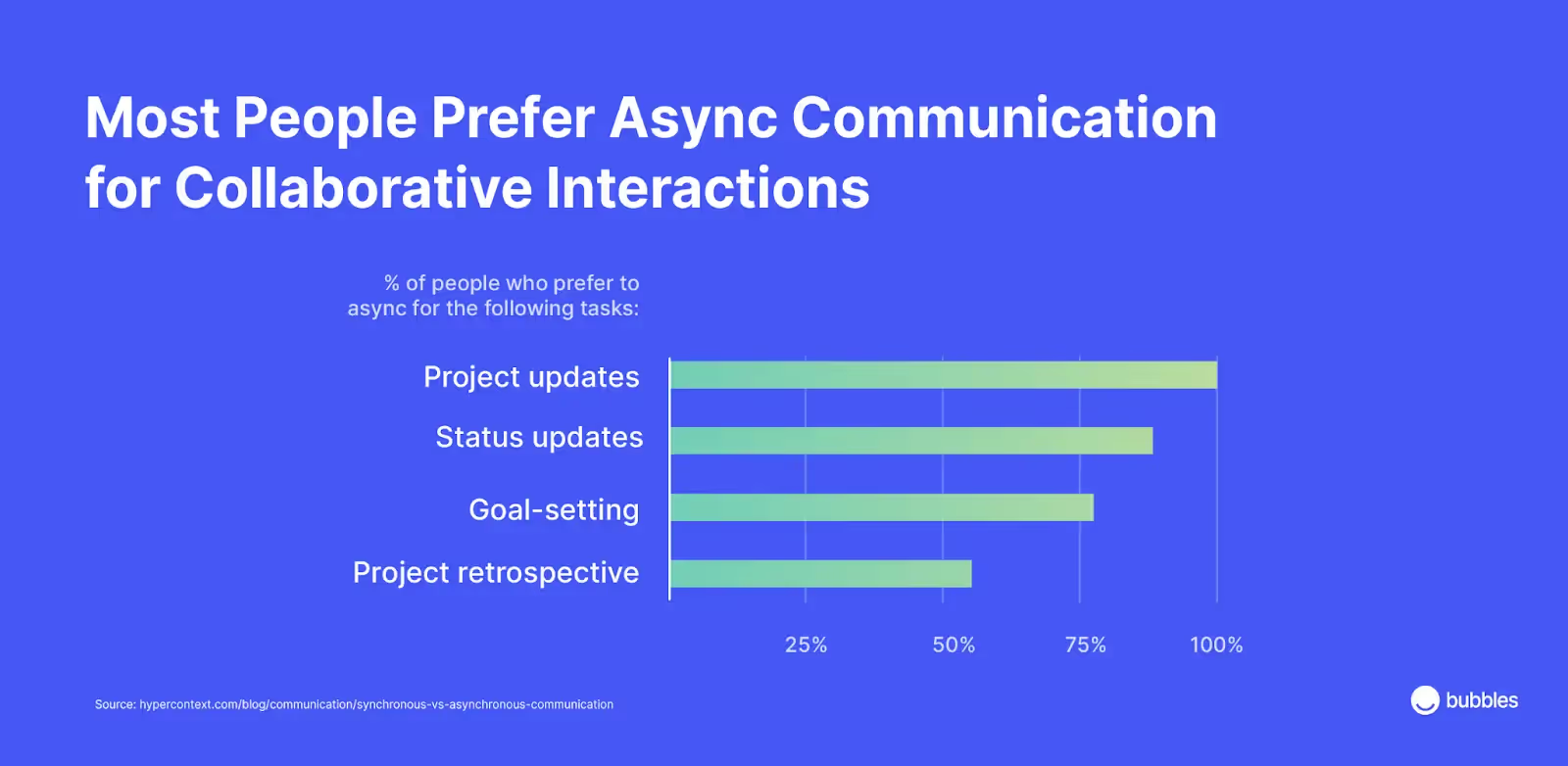
For those unavoidable conversations, there’s synchronous communication. For everything else, there’s bubbles.
Use bubbles to give in-context async feedback
Unlike many other video and screen recording tools on the market — *cough cough, Loom* — bubbles is fast. You don’t need to wait ages for screen recordings to sync and hope and pray your computer doesn’t crash while your file uploads to the cloud.
Bubbles is totally free, signup takes just a few seconds — in fact, we call our onboarding process “nonboarding.” Plus, our free Chrome extension makes it super user-friendly.
Check out this bubble to see for yourself just how frictionless our “nonboarding” experience is.
Make your
meetings matter
Loved and trusted by 100,000+ users:
- Automatically Record and Transcribe Meetings
- Extremely Accurate Notes, Summaries, and Action Items powered by AI
- Works with Zoom, Google Meet, and Microsoft Teams
- Save time and follow-up with quick async videos
Simply connect your work Google or Microsoft Calendar to get started.
Collaborate better with your team
Get your point across using screen, video, and audio messages. Bubbles is free, and offers unlimited recordings with a click of a button.
.avif)
Collaborate better with your team
Get your point across using screen, video, and audio messages. Bubbles is free, and offers unlimited recordings with a click of a button.
.avif)







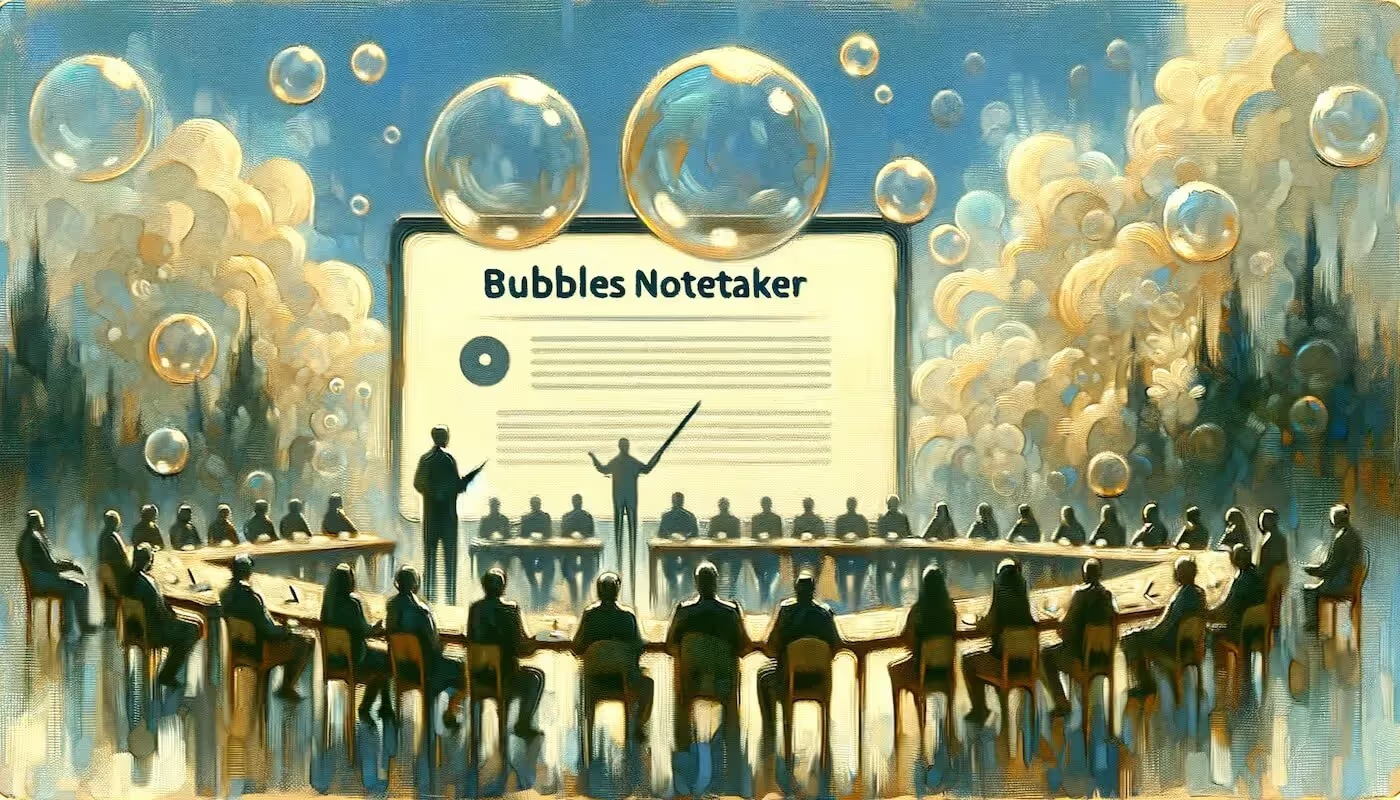


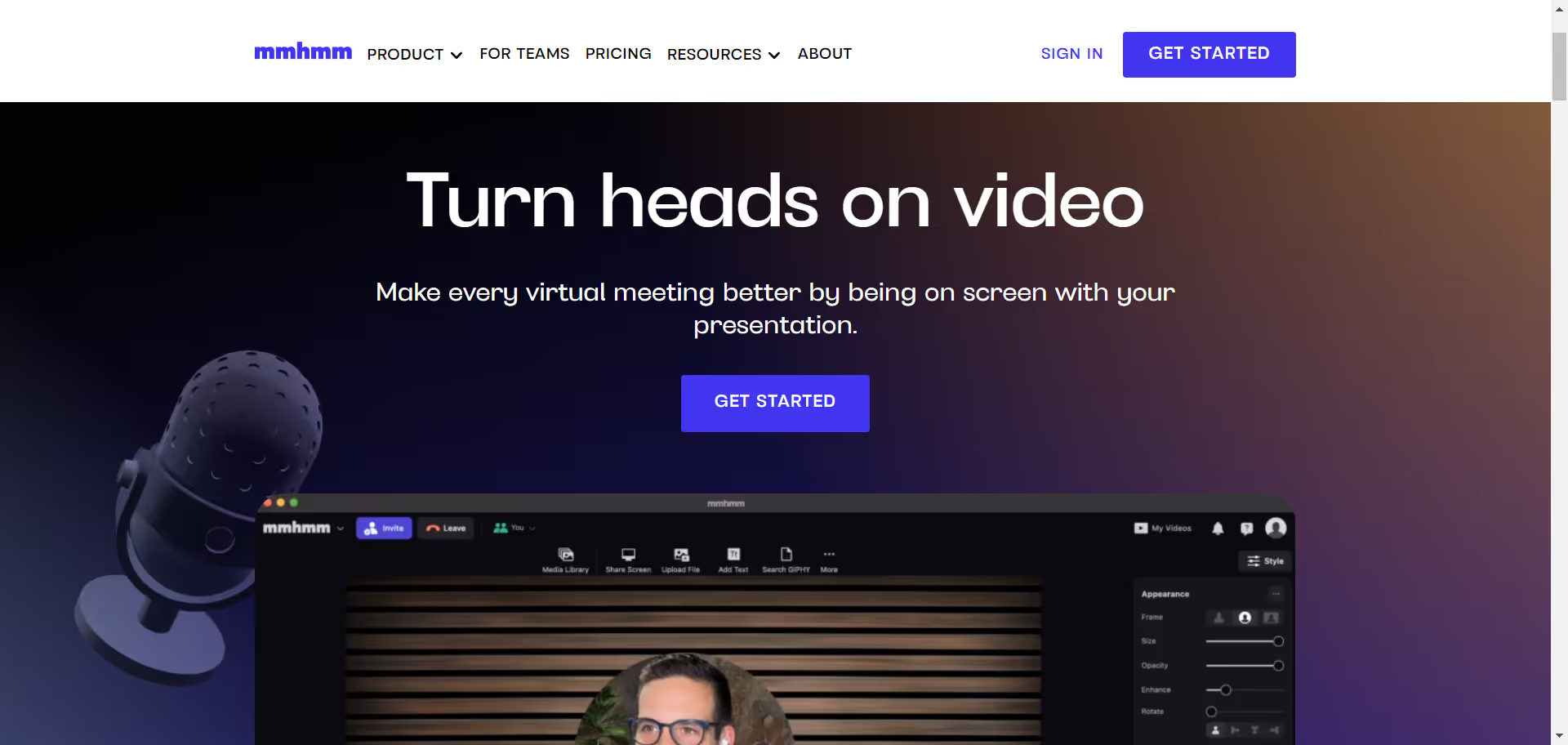
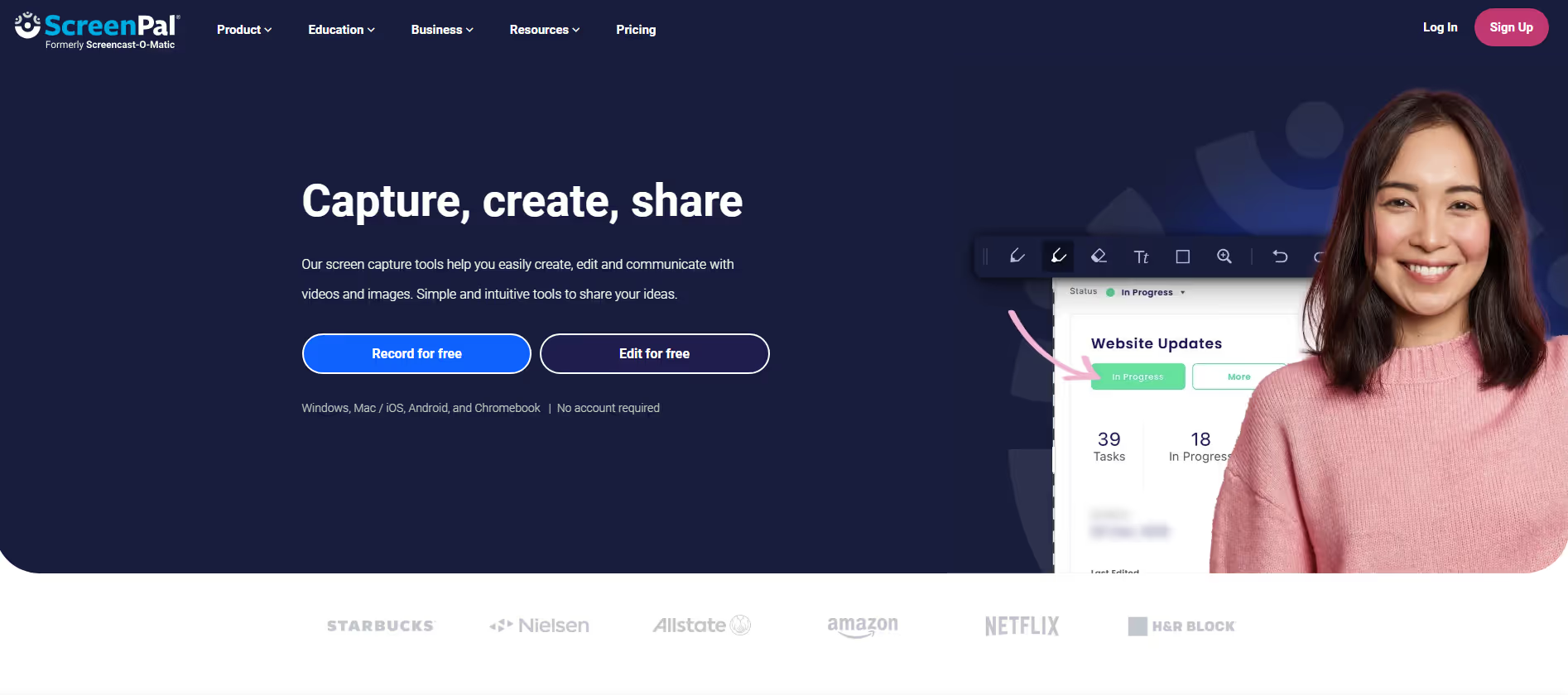
.avif)