
How to Give a Business Presentation: Guide, Tips and Examples
Consistently nailing business presentations can be challenging, with recurring obstacles often popping up to scupper your chances. While some factors are beyond our control, many are not. Discover here how to consistently excel in preparation, creation, and delivery to boost your chances of ongoing success.
It is inevitable that at one point in your professional life, you will be tasked with giving a business presentation. Making this presentation powerful and effective is something someone in this scenario would aspire for, and therefore the ability to deliver a business presentation well is an invaluable skill. Today, we will master this skill by honing in on the art and science behind crafting and delivering outstanding presentations, backed up by examples and tips that have proven effective in the corporate world from some of the most reputable businesspeople.
What are Business Presentations?
A professional’s tool for communicating new ideas and inspiring, persuading audiences or investors, and kicking off discussions, the business presentation is a collection of information that is prepared and shared in a business setting. Traditionally occurring solely within a boardroom or in-person workplace, recent developments in working styles and setups have meant that more business presentations than ever are being carried out remotely.
Common within both formats is a range of supporting content such as data visualizations, text, images, and other multimedia, that can be shown on slides, different tabs, or a pitch deck. To give a good presentation, the vocal and visual aspects have to be faultless individually, but must also intertwine seamlessly. Achieving this often poses challenges, whether presenting in-person or online, but the root of this challenge is poor preparation, or ineffective use of presentation software. By following the advice within this guide, you will unearth this root, replacing it with a new and improved seed containing invaluable information on top-tier business presentations and how to consistently deliver them.
On the note of ineffective presentation software use, and before we get stuck into our full guide for creating great business presentations, this seems like an apt place to give our first tip.
Tip 1: Use Bubbles for Online Presentations
If you are in a position where you need to give a presentation remotely, you don’t want to fall into that trap of misusing or entirely neglecting software that can elevate your presentation and its aftermath. By using Bubbles, you are able to either present using just video recording software if a PowerPoint presentation isn't necessary, or present using screen recording and video recording, to get the best of both worlds.
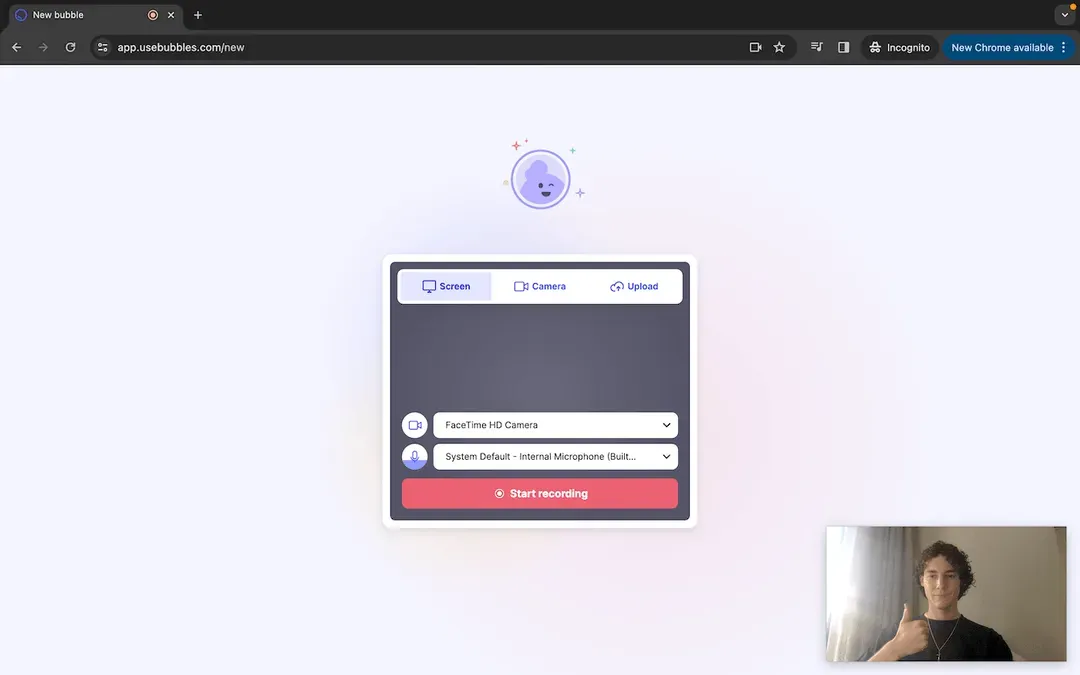
This is the view you will see before starting your presentation. Working within an asynchronous team, there have been countless times where I have had to record a presentation to share with my teammates. Often, my presentations involve going through and sharing various sets of data, all recorded in different areas. The beauty of Bubbles is that the transition between tabs, pitch deck slides, or PowerPoint slides is super slick and easy, meaning no focus is taken away from the content or the verbal element of the presentation. Try using Bubbles for free, and start to drive some positive change into your online presentations.
Now, let's get our teeth into the presentation itself, and how you can set yourself up for success.
Crafting an Effective Business Presentation
1. Planning and Preparation
- What are the Objectives: You don't want to meander along without a clear central idea for your business presentation, so begin the whole process by clearly defining the purpose of this presentation. What do you want to achieve by doing it? Who is the audience and how can you cater to them? Without realizing, you will go a long way towards shaping the future content and delivery of the presentation here.
- Research: You want to be seen as reputable! Even if you find it boring, you need to research thoroughly to make sure every claim in your presentation is backed up by accurate, up-to-date data, stats or information. This can be especially useful for persuasion in a pitch or presentation where the audience are highly experienced and knowledgeable.
2. Structuring Your Presentation
- Create an Outline: As I said, your objectives will mostly ghost-write this for you, at least mentally. The next stage is to jot the outline of your presentation down and draft it into a blueprint. Get an introduction down in a brief but attention-grabbing format, then bulk out the presentation's main body and arguments, before drafting how you want to conclude. By outlining, you will make any necessary PowerPoint slide design a quicker and easier process, and your presentation slides will be more coherent from start to finish by establishing a structure.
- Develop a Script: When it comes to the business presentation itself, you won't want to be sticking to this verbatim, and you wouldn’t see that in the presentation examples we will look at later, but it helps elsewhere. Having a script will help you practice and will help you to create a presentation template at a later stage, with prompts that you can use to prompt yourself in the presentation.
Read on for the final 3 stages in our guide, more tips, and interesting examples of great business presentations.
Make your
meetings matter
Loved and trusted by 100,000+ users:
- Automatically Record and Transcribe Meetings
- Extremely Accurate Notes, Summaries, and Action Items powered by AI
- Works with Zoom, Google Meet, and Microsoft Teams
- Save time and follow-up with quick async videos
Simply connect your work Google or Microsoft Calendar to get started.
3. Designing Your Slides (Where Applicable)
- Choose the Right Template: As we know at this stage, the spoken element of the presentation is not the only important element. A good PowerPoint template or Google Slides template can, and will set the tone for your entire presentation. Unless you’re a lone wolf, make sure your slide design aligns with your company’s branding.
- Effective Use of Visuals: Visuals should always be quality over quantity, as you don't want presentation design to be too busy. Incorporate some charts, graphs, and infographics if they are needed to explain complex data or add context. Also, throw in images and videos where it makes sense, to break up the monotony of text and to give yourself a break from speaking.
- Consistent Style: Match the style you choose throughout for your presentation to be as professional as possible, whether that be fonts, color schemes, or the frequency of non-text elements like videos.
4. Delivering the Presentation
- Practice Makes Perfect: Rehearse until you can't handle more rehearsing. A good presentation doesn't just happen overnight, and you need to practice to find areas that should be improved before the big moment. If you struggle with presentation anxiety, you will be doing yourself a favor by committing to rehearsing. Bubbles is great for practicing presentations, as you can record yourself presenting, before watching it back and analyzing the areas that need more work.
- Engage with Your Audience: Eye contact, natural hand gestures, varied voice tones... all of the above with help the maintain interest in your presentation. Try to involve the audience by putting questions within your presentation template and inviting guest participation.
- Handle Questions Intelligently: Questioning comes with a territory. Make sure you are prepared to answer the questions that you anticipate being asked.
5. Using Technology and Tools
- Presentation Software: You don't want to look like a rookie when it comes to handling your PowerPoint presentation, for example, so familiarize yourself with your chosen tool and make sure you know how to troubleshoot any common issues (slide transitions etc).
- Remote Presentation Tools: It's more common than ever before to present virtually, so pay equal attention to your virtual meeting platform, and make sure you know how to record a Zoom meeting, for example. Luckily for you, this is quick, easy, and free with Bubbles Notetaker.
- Asynchronous Presentation Tools: It might also be required for you to present asynchronously before sending it to whoever needs to hear. You can use the same tactic as you did for practicing here, and record your presentation with Bubbles. By doing so, you will allow yourself to invite the audience to comment and offer their input.
Examples of Effective Business Presentations
1. Steve Jobs' iPhone Launch (2007)
Overview: In 2007, Steve Jobs introduced the iPhone in a landmark presentation that would set the standard for product launches in the technology industry. The presentation was not only about revealing a new product but about introducing a revolutionary idea. Below, you can see how Bubbles can be used to record presentations, and you can also watch Steve Jobs' presentation in the bubble!
Why It Was Great: Steve Jobs excelled in creating a narrative that was both simple and compelling. He used clear, concise language and presented the iPhone as a revolutionary combination of three devices: a widescreen iPod with touch controls, a revolutionary mobile phone, and a breakthrough internet communicator. This approach helped the audience easily grasp the uniqueness and value of the iPhone without overwhelming technical details.
Key Elements: Jobs' presentation was highly effective due to his impeccable timing, use of suspense, and the staged reveal of each iPhone feature. He connected with the audience on an emotional level, making them feel they were witnessing the start of a new era. His minimalist slide design and charismatic delivery focused attention on the message, making the technology both relatable and desirable.
2. Mary Barra at CES 2021 (General Motors)
Overview: Mary Barra, CEO of General Motors, delivered a pivotal presentation at the Consumer Electronics Show (CES) in 2021, where she outlined GM's vision to transition to an all-electric future. The presentation marked a significant shift for the automotive giant, traditionally known for gas-powered vehicles.
Why It Was Great: Barra’s presentation was notable for its clear commitment to sustainability, a critical issue that resonated well with contemporary global concerns. She effectively communicated GM's long-term goals, including launching 30 new electric vehicles globally by 2025 and aspiring for carbon neutrality by 2040.
Key Elements: The use of high-quality visuals and futuristic video demonstrations helped illustrate GM’s forward-thinking approach. Barra presented complex technological and environmental plans in an accessible manner, which helped stakeholders understand and align with GM's strategic direction. The presentation was also successful in reinforcing GM’s image as a leader in innovation and environmental responsibility.
3. Simon Sinek’s “How Great Leaders Inspire Action” (TED Talk 2009)
Overview: Simon Sinek’s TED Talk, where he introduced his concept of the "Golden Circle" and explained why "people don’t buy what you do; they buy why you do it," remains one of the most viewed TED Talks. It's effectively a presentation on how to present.
Why It Was Great: Sinek’s presentation stands out due to its insightful analysis of successful leaders and organizations. His core idea—that people are inspired by a sense of purpose or 'why' behind actions—helped many viewers rethink their business strategies and leadership approaches.
Key Elements: The simplicity of Sinek’s Golden Circle model, which starts with 'Why,' then moves to 'How,' and finally 'What,' made a complex concept easy to understand and apply. His engaging storytelling and use of real-world examples like Apple and Martin Luther King Jr. helped illustrate his points vividly. The talk’s clear, thought-provoking message combined with Sinek’s passionate delivery made it a transformative experience for many leaders and entrepreneurs.
These examples showcase not just the content of the presentations but also the strategies and delivery methods that made them stand out. Each presentation was tailored to its specific audience and designed to drive home a compelling message in a memorable way.
Tips for Giving Presentations Well
Storytelling
Weave your data and statistics into a narrative that relates to your audience's experiences or challenges.
Interactive Elements
Use polls, live demos, or interactive slides to involve your audience actively.
Psychological Engagement
Techniques like the 'rule of three' or strategic pauses can enhance understanding and retention.
Conclusion
Delivering compelling business presentations requires careful preparation, thoughtful content organization, effective slide design, and engaging delivery. By integrating these elements, and staying on top of the latest technology that can help with presentations, such as Bubbles, presenters can captivate their audiences and achieve their communication objectives. Remember, the key to success lies in your ability to connect with your audience and convey your message powerfully and persuasively.
Collaborate better with your team
Get your point across using screen, video, and audio messages. Bubbles is free, and offers unlimited recordings with a click of a button.
.avif)
Collaborate better with your team
Get your point across using screen, video, and audio messages. Bubbles is free, and offers unlimited recordings with a click of a button.
.avif)




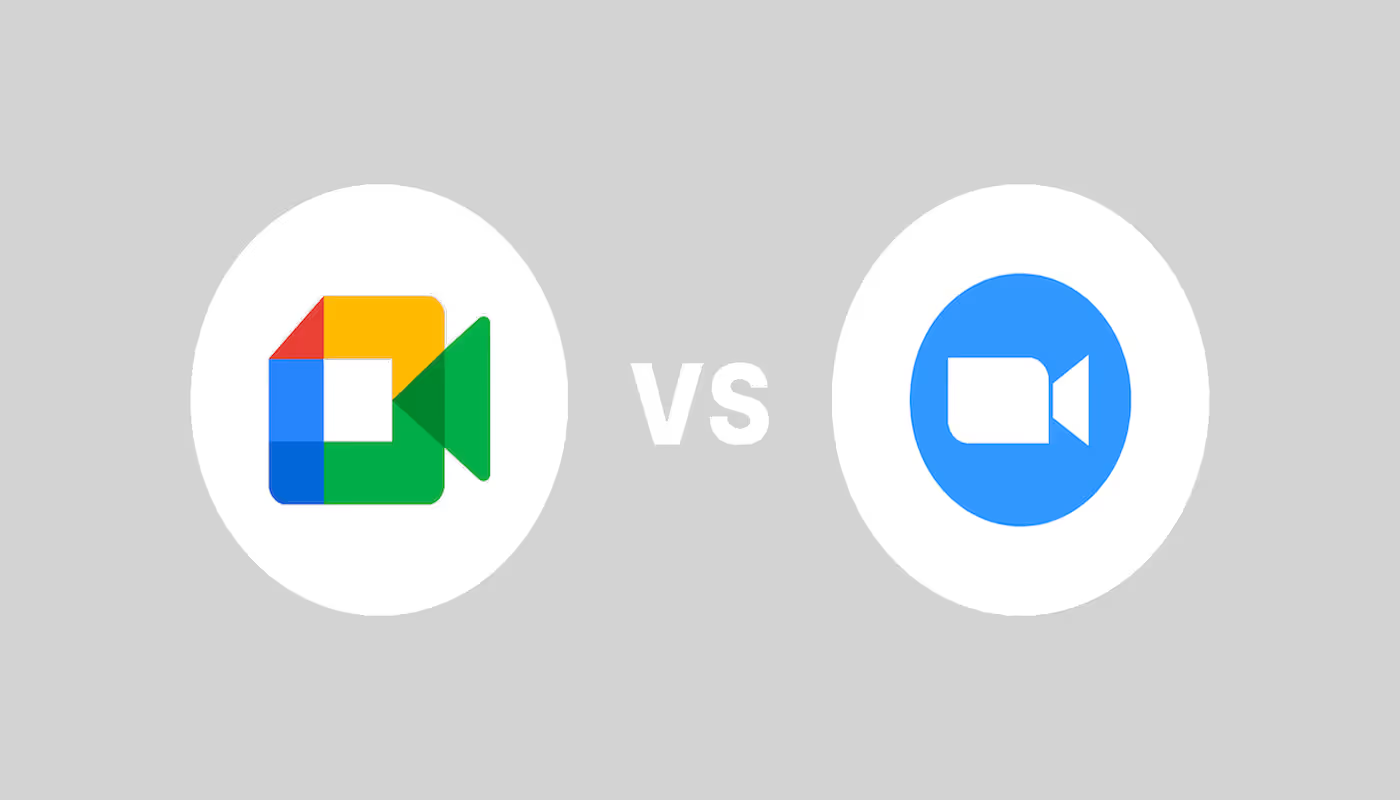


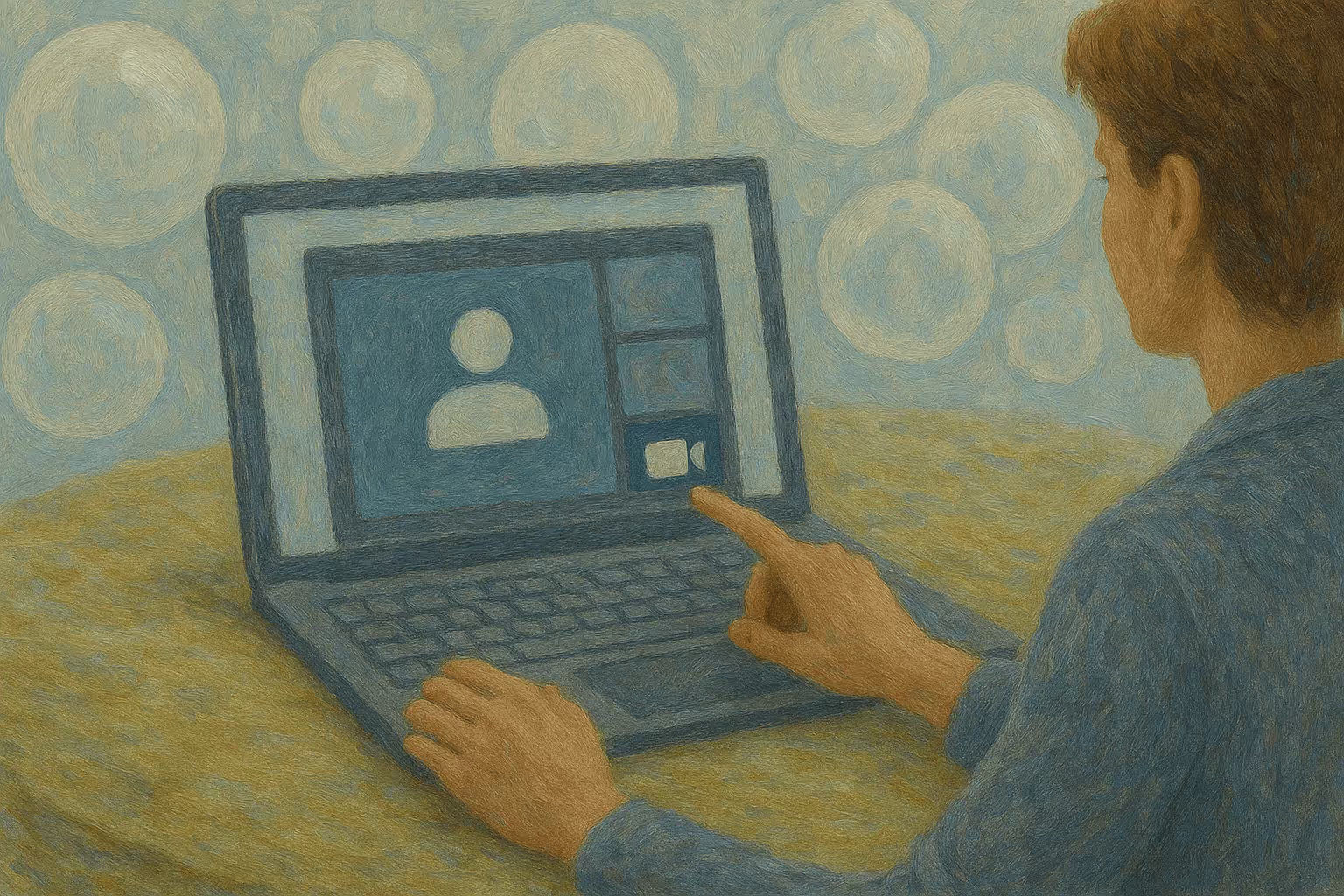


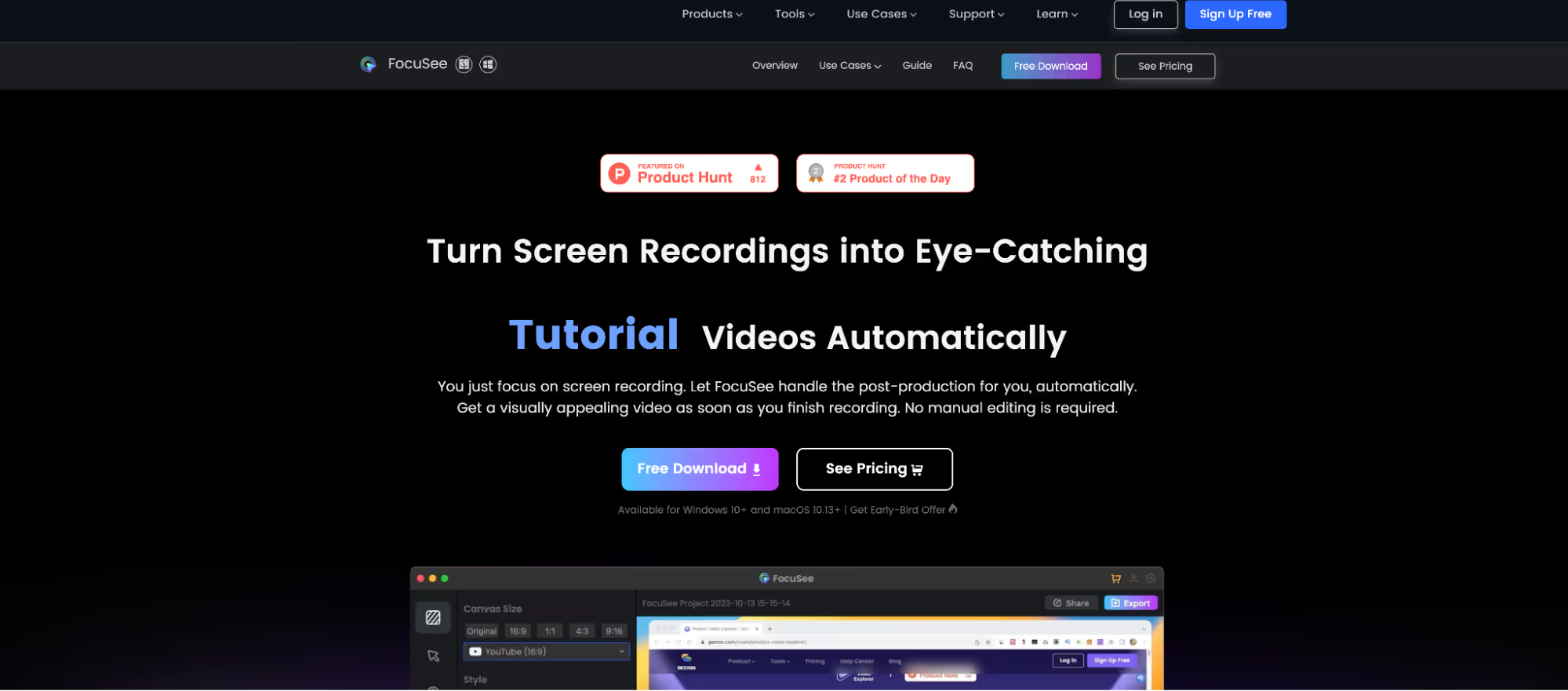
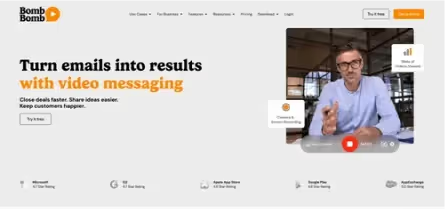
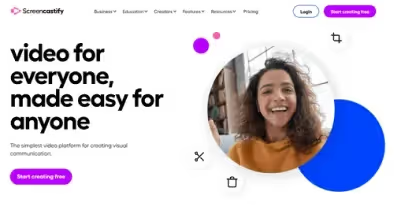
.avif)