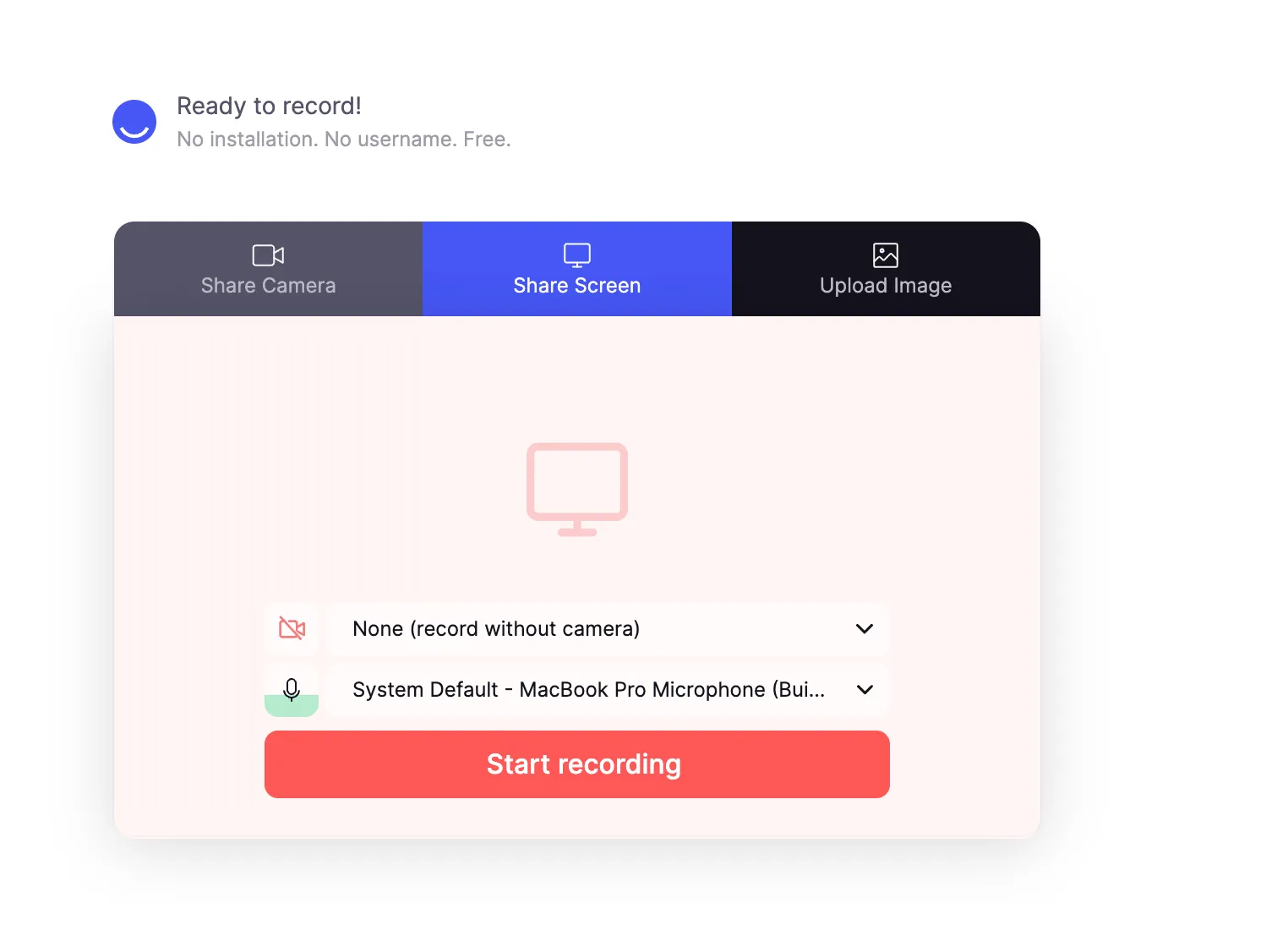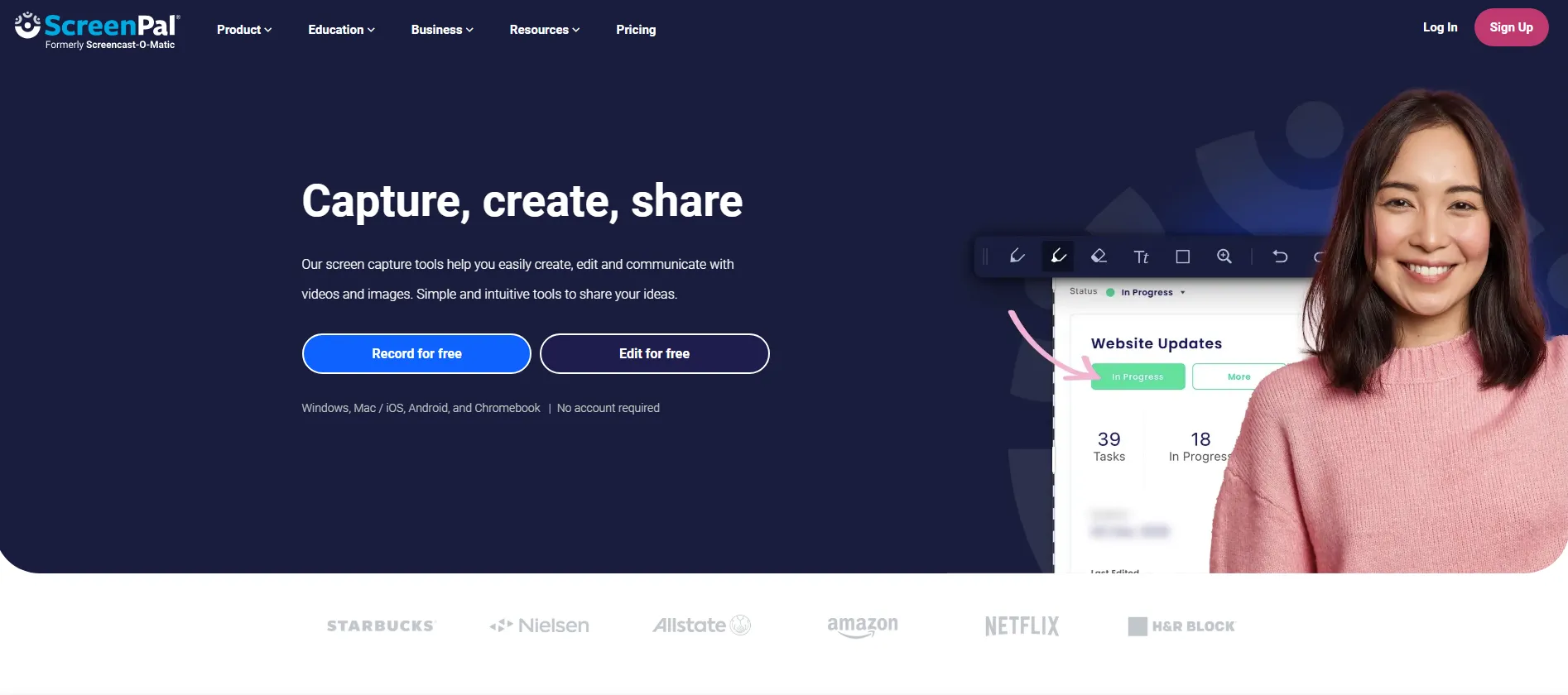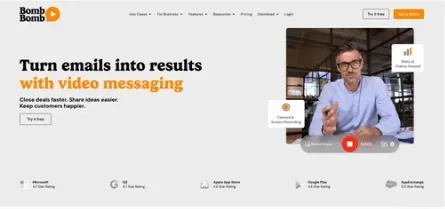How to Request a Meeting With Your Boss: A Step-by-Step Guide (With Sample Emails)
Learn how to request a meeting with your boss using professional email templates, best-practice timing tips, and sample messages to get your one-on-one scheduled effectively.
When you work remotely or in a hybrid setup, figuring out how to request a meeting with your boss can feel surprisingly formal. But the reality is: bosses expect these requests all the time. Whether you want to talk about a project, get feedback, or clarify priorities, knowing how to professionally schedule that one-on-one is essential.
In this guide, we’ll walk through:
- When to request a meeting
- How to craft your message
- What to do if your boss doesn’t respond
- And sample emails you can copy and tweak
Let’s dive in.
When Is the Right Time to Request a Meeting?
Timing matters. You don’t want to drop a meeting request during a fire drill. Here are some best practices:
Ideal Times:
- Mid-morning or mid-afternoon, mid-week (Tuesday to Thursday)
- Avoid Monday mornings and Friday afternoons
- Give at least 2-3 days' notice unless it’s urgent
Watch Their Rhythm:
Observe your boss’s schedule. Do they have regular weekly meetings? Are they always booked right after lunch? Pick a window where they’re likely to be receptive.
Be Transparent:
Don’t make it mysterious. A vague "Can we talk?" can create unnecessary anxiety. Be clear in your request.
Make your
meetings matter
Loved and trusted by 100,000+ users:
- Automatically Record and Transcribe Meetings
- Extremely Accurate Notes, Summaries, and Action Items powered by AI
- Works with Zoom, Google Meet, and Microsoft Teams
- Save time and follow-up with quick async videos
Simply connect your work Google or Microsoft Calendar to get started.
How to Write a Meeting Request: Tips + Structure
Requesting a meeting isn’t just about asking—it’s about how you ask.
What to Include:
- A concise subject line (if emailing)
- Polite greeting
- Direct purpose: Why you want the meeting
- Time request: Offer a few options
- Platform: Zoom, in-person, or another tool?
- Polite close and thank you
Sample Phrasing:
- "Would it be possible to find 20-30 minutes this week to align on next quarter’s goals?"
- "I’d like to check in and get your feedback on [project/topic]. Let me know what works for you."
Sample Emails: How to Request a Meeting With Your Boss
Here are three plug-and-play templates you can adapt based on your relationship and request.
1. Formal One-on-One Request (Performance Review or Career Talk)
Subject: Requesting Your Time for a One-on-One Meeting
Dear [Boss's Name],
I hope you're doing well. I’d like to request a brief meeting to discuss my current performance and potential growth opportunities. I believe it would be valuable to check in and get your feedback.
Would you be available for a 30-minute chat on [insert date and time options]? I’m also happy to work around your availability.
Thank you for your time, and I look forward to hearing from you.
Best regards,
[Your Name]
2. Casual Check-In (Project Update)
Subject: Quick Check-In on [Project Name] Progress
Hi [Boss's Name],
Just wanted to check if we could hop on a quick call this week to go over where things stand with [project name]. I’d like to make sure we’re aligned before the next milestone.
I’m free [option 1], [option 2], or [option 3] if any of those work for you.
Let me know! Thanks so much.
Best,
[Your Name]
3. Follow-Up if No Response
Subject: Following Up: Meeting Request on [Topic]
Dear [Boss's Name],
Just following up on my previous message about scheduling a time to connect around [topic]. I understand things may be busy on your end, so I wanted to see if there might be a good time for us to meet this week or next.
Appreciate your time and looking forward to hearing from you.
Best regards,
[Your Name]
What If Your Boss Doesn’t Respond?
Silence doesn’t mean rejection. Here’s what to do:
- Wait 48-72 hours, especially if it’s not urgent.
- Send a polite nudge—our guide to follow-up emails shows the wording.
- Try another channel – e.g., Slack or Teams.
- Bring it up casually at the end of another meeting.
Tip: Sometimes sending a calendar invite with a placeholder title like "Quick Sync on Project X" can prompt a faster response.
Make the Most of the Meeting With Bubbles
Once the meeting is booked, the real magic happens inside the meeting. That’s where Bubbles comes in.
Why Use Bubbles?
Bubbles transforms your one-on-ones by:
- Auto-Join & Record – whether you’re trying to set up a Zoom meeting or fire up Teams, Bubbles hops in automatically.
- Recording & Summarizing: No need to take notes. Bubbles creates AI-powered transcripts, summaries, and action items.
- Centralizing Meeting Insights: You can review past meetings, search transcripts, and organize everything in your workspace.
This means you can be present in the meeting, without scrambling to remember what was said.
FAQs
Q: How far in advance should I send a meeting-request email?
A: At least 2–3 days for non-urgent topics; a week is courteous for longer sessions.
Q: Any broader tips for better meeting management?
Check out our 6 innovative tips for 2024.
Q: How do I wrap up efficiently?
Learn how to end a meeting without overrunning the clock.
Final Thoughts
Requesting a meeting with your boss doesn’t need to be stressful. Be thoughtful with your timing, clear in your message, and respectful of their time. And once the meeting begins, let Bubbles help you focus on the conversation—not the notetaking.
Bookmark this guide for your next one-on-one, and don’t forget to personalize the templates to match your tone and workplace culture.
Ready to own your next meeting? Let Bubbles do the heavy lifting so you can do the talking.
Collaborate better with your team
Get your point across using screen, video, and audio messages. Bubbles is free, and offers unlimited recordings with a click of a button.
.png)
Collaborate better with your team
Get your point across using screen, video, and audio messages. Bubbles is free, and offers unlimited recordings with a click of a button.
.png)