
The 10 Best AI Note Takers and Meeting Assistants for 2025
If you're like me, you'll want to cut out the boring parts of your meetings. These 10 AI note-takers and meeting assistants will help you save time, capture every detail, and maybe even cancel a few meetings along the way, so this is your match made in heaven.
The demand for AI-powered tools that assist with note-taking, transcription, and meeting management has surged. Perhaps this boils down to that old mantra “work smart, not hard”, or perhaps workers have just realized that expending energy on tasks that can be automated with incredible precision just doesn’t do it for them anymore.
Regardless of the reason that people turn to them, these AI meeting assistants not only save time but also ensure that every detail is captured accurately. Whether you’re working in a hybrid team or fully remote, these tools will help you stay on top of your meetings and avoid missing out on action items.
Here’s our list of the top AI note-takers and meeting assistants you should consider using. This list has been carefully curated following our team’s experiences testing the most popular AI note-taking tools, as well as a few that might just have gone under the radar.
Top 10 AI Note Takers and Meeting Assistants in 2024
1. Bubbles – AI Meeting Notes & Screen Recorder
Bubbles is the leading AI note-taking and meeting assistant solution designed to make your meetings more efficient and reduce virtual meeting fatigue. It offers seamless integration with popular platforms like Zoom, Google Meet, and Microsoft Teams, as well as a few other less common options, like Cisco Webex and GoTo.

With Bubbles, you can record, transcribe, and summarize your meetings in real time. Bubbles Notetaker is extremely precise, a comment which often crops up in reviews. All you need to do is download the Bubbles Chrome extension / Bubbles Edge extension and paste your meeting link into the extension. Once pasted, the Notetaker will join your meeting and get to work.
Alternatively, you can go to the Bubbles app and during the signup process, connect a calendar that has upcoming meetings. Bubbles will automatically join the meeting to complete all of the above tasks once you do this. Note - you are also able to customize your settings and choose which meetings you want Bubbles to join.
Post-meeting, you are able to annotate and share insights by inviting other team members to comment on your meeting recording and join your Bubbles workspace. These comments can either be left via text, video recording, or screen recording. That, for us, is why Bubbles is more than a meeting assistant; it redefines team communication by supporting async workflows with rich media feedback.
Key Features:
- Automatic Recording & Transcription: Bubbles joins your meetings automatically to record, transcribe, and generate notes.
- Actionable Summaries: Receive AI-generated summaries and action items right after meetings. These appear alongside the recording, but also come in your follow-up email from Bubbles.
- Async Collaboration: Share screen recordings with annotations and comments. This feature is useful for feedback and follow-up, helping teams ditch unnecessary meetings.
- Rich Commenting: Point to any specific part of the recording and add detailed comments, making feedback fast and contextual.
- Calendar Integration: Syncs with your calendar to automatically join and record all scheduled meetings.
- Recording Hub: All your meetings are saved in one place for easy access and sharing.
Free Plan:
- Up to 30 minutes of recording per meeting
- AI summaries and action items
- Notetaker will join all meetings and share the recordings with all invitees
- 2 channels to organize team discussions
Paid Plans:
- Pro Personal: $18/user/month (billed annually) or $22/user/month (billed monthly). This includes unlimited recording, AI transcripts, advanced customization, and control over which meetings get recorded.
Pro Teams: $12/user/month (billed annually) or $15/user/month (billed monthly) for teams of 3+ members. It includes everything in Pro Personal, and helps you to collaborate more effectively with unlimited channels.
Make your
meetings matter
Loved and trusted by 100,000+ users:
- Automatically Record and Transcribe Meetings
- Extremely Accurate Notes, Summaries, and Action Items powered by AI
- Works with Zoom, Google Meet, and Microsoft Teams
- Save time and follow-up with quick async videos
Simply connect your work Google or Microsoft Calendar to get started.
2. Otter.ai
Otter.ai is one of the most popular AI meeting assistants, widely known for its high-accuracy transcription services. It integrates with platforms like Zoom, Google Meet, and Microsoft Teams to deliver real-time transcription, which can be edited live during meetings. Otter.ai is great for users who need fast, searchable transcriptions across different meetings.
Key Features:
- Real-Time Transcription: Otter.ai provides live transcription during meetings, allowing attendees to follow along and make corrections in real-time.
- Meeting Summaries: Automatically generates concise meeting summaries, highlighting key points and action items.
- Cross-Platform Integration: Works seamlessly with Zoom, Google Meet, and Microsoft Teams.
- Searchable Transcripts: Quickly search across all your transcripts for specific keywords, making it easy to locate important discussions.
Free Plan:
- 300 minutes of transcription per month. This is split up into 30 minute limits per conversation.
- Otter AI Chat: Chat live with Otter and teammates, and get answers to meeting questions.
Paid Plans:
- Pro: $16.99/month, offering 1200 monthly minutes of transcription at 90 minutes per conversation and access to more advanced team features like shared custom vocabulary, tag speakers and assign action items to teammates.
- Business: $30/user/month, offering 6000 monthly transcription minutes at 4 hours per conversation. With this plan, you also get admin features like usage analytics and prioritized support. You can import and transcribe unlimited audio or video files on Business.
3. Fireflies.ai
Fireflies.ai is a powerful AI note taker tool designed to do a few different things. On the whole, it assists teams by automatically recording and summarizing meetings across multiple platforms, as well as providing transcription. It’s known for its easy-to-use interface and ability to integrate cleanly and simply into team workflows, making post-meeting collaboration straightforward.
Key Features:
- Automated Transcription: Records and transcribes meetings across platforms like Zoom, Microsoft Teams, and Google Meet.
- Speaker Identification: Automatically distinguishes between different speakers during meetings.
- Actionable Insights: Provides summaries, action items, and notes directly after the meeting, making it easy to assign tasks and follow up on action points.
Free Plan:
- 800 minutes of storage/seat with access to transcription features and limited AI summaries.
Paid Plans:
- Pro: $18/user/month, including 8,000 minutes of storage/seat and unlimited transcription, advanced integrations, and collaboration features.
- Business: $29/user/month, including unlimited transcription, AI summaries and storage.
- Enterprise: $39/user/month, built for high-volume transcription and additional team-focused features like API access and advanced reporting.
4. Sembly AI
Sembly AI is an AI-powered meeting assistant that focuses on capturing insights from meetings. This tool goes beyond transcription, delivering actionable insights and analysis that can help teams make better decisions and track tasks more effectively.
Key Features:
- AI-Powered Insights: Sembly analyzes conversations to identify deadlines, action items, and other critical decisions from meetings.
- Multi-Speaker Identification: Distinguishes between multiple speakers, attributing comments and tasks to the correct participants.
- Advanced Integrations: Works with major platforms like Slack, Google Meet, and Zoom.
Free Plan:
- 60 mins of online recording and upload per month per month, with access to basic features. This free plan is a lot more limiting than others, such as Bubbles free plan.
Paid Plans:
- Pro: $15/user/month, offering unlimited online recording and up to 900 mins of upload per month, with access to automations and Semblian chatbot. However, you only get 1 workspace member.
- Business: $29/user/month, with additional team collaboration features and unlimited meeting recording.
5. Krisp.ai
Krisp.ai is a meeting assistant that focuses primarily on noise cancellation but has recently expanded its offerings to include AI-powered meeting transcription. It’s particularly useful for users who frequently join meetings in noisy environments.
Key Features:
- Real-Time Noise-Canceling: Cancels background noise from both ends of the call in real-time.
- Meeting Transcription: Krisp offers transcription services to complement its noise-canceling feature, ensuring crystal-clear communication during meetings.
- Cross-Platform Compatibility: Works with a wide range of platforms like Zoom, Microsoft Teams, Skype, and more.
Free Plan:
- 60 minutes of AI noise cancellation per day and unlimited transcription. Limited meeting history and 2 daily AI summaries and action items.
Paid Plans:
- Pro: $16/month, offering unlimited noise cancellation and transcription services.
6. Notta
Notta provides robust AI-powered note taking services with a focus on multi-language support and easy collaboration. It’s good for global teams that need real-time transcription across different languages.
Key Features:
- Multi-Language Transcription: Notta supports 58 languages for transcription and can transcribe different languages in the same meeting.
- Collaboration: Users can share and edit transcriptions and get AI generated meeting summaries. You can do mentions in comments with Notta, which allows some communication alongside meeting recordings.
- Export Options: Export transcriptions and notes to popular formats like Notion, Microsoft Word, and more.
Free Plan:
- 120 minutes per month.
- 3 minutes maximum per conversation.
- Speaker identification.
Paid Plans:
- Pro: $14.99/month, featuring 1,800 monthly minutes of recording and transcription and the ability to export and translate transcriptions.
7. Sonix
Sonix is a fast, accurate transcription service widely used by professionals in journalism, podcasting, and legal industries. Its precision, combined with in-depth search capabilities, makes it a top choice for users who need reliable transcription across various file formats.
Key Features:
- Automated Transcription: Sonix does speech-to-text in 49+ languages with good accuracy.
- Multi-File Support: Sonix can transcribe audio, video, and podcasts, offering broad compatibility with different file formats.
Free Plan:
- No Free Plan
Paid Plans:
- Standard: $10/hour of transcription - pay as you go transcription.
- Premium: $5/hour plus $22/user/month. This is for more frequent transcription needs with additional team collaboration features.
8. Grain
Grain is good for its ability to record, transcribe, and create video highlights from meetings. Ideal for remote and hybrid teams, it allows users to easily share key insights by selecting text from transcripts and generating shareable clips. Grain’s AI-powered tools focus on the most important moments.
Key Features:
- Clip and Share: Quickly capture key moments from meetings and share them with team members or stakeholders.
- Meeting Summaries: Auto-generates summaries and clips based on discussions, reducing the need for full meeting replays.
- Meeting Automation: Notes auto-sync to CRM Contact & Deal records.
Free Plan:
- 20 meetings with the possibility to view your team’s meetings. Basic AI notes and a collaborative workspace.
Paid Plans:
- Starter: $19/user/month, includes unlimited meetings, 10 monthly uploads, advanced AI notes, and integrations.
- Business: $39/user/month, with unlimited meetings and uploads, AI coaching, team performance insights, and integrations.
9. MeetGeek
MeetGeek offers robust meeting transcription and summary services while also allowing users to generate post-meeting insights. Its ability to track speaker assignments and summarize meetings makes it effective for large teams with complex meetings.
Key Features:
- Automated Summaries: Instantly creates summaries and action items from meetings.
- Searchable Archives: Store, organize, and search meeting transcriptions across your team.
- Speaker Identification: Tracks who says what, allowing clear follow-up with the correct participant.
Free Plan:
- 5 hours of transcription per month and 3 months transcript storage.
Paid Plans:
- Pro: $19/user/month, providing 20 hours of transcription per user/month and 1 year transcript storage. You also get advanced sharing and collaboration tools, including integration with task management platforms like Asana.
- Business: $39/user/month, with 100 hours of transcription per month and unlimited transcript storage.
10. Fathom
Fathom is an AI-powered meeting assistant designed to automatically generate summaries and highlights from meetings. It captures the essential moments of a discussion, enabling users to skip through the recording and focus on the key decisions made.
Key Features:
- Real-Time Summarization: Fathom automatically highlights key discussion points, decisions, and action items during meetings, saving you from sifting through entire recordings.
- Meeting Clips: Generate quick clips of important moments from your Zoom meetings to share with team members or stakeholders.
- Searchable Transcripts: Allows users to search for specific terms or topics within meeting transcripts.
Free Plan:
- Unlimited recordings, transcriptions and storage but with chronological summaries only (No action items, follow-up emails, integrations).
- Limited export features for sharing meeting insights.
Paid Plans:
- Pro: Starts at $19/user/month, which includes access to all advanced features like customized meeting reports, unlimited transcript exports, and team collaboration options.
Conclusion:
From transcription accuracy to async collaboration and detailed meeting insights, these AI note-takers and meeting assistants are changing how we handle meetings in 2024. Whether you’re looking for a tool to improve meeting efficiency, provide real-time transcription, or enable async work, there’s something on this list for every need.
If you're looking for a comprehensive solution that balances async collaboration, recording, and advanced AI-generated insights, Bubbles should be at the top of your list. Whether you want to use Bubbles everyday, or for an ad-hoc meeting, the accuracy and ease of use makes it our prime recommendation. Start transforming your meetings today!
Collaborate better with your team
Get your point across using screen, video, and audio messages. Bubbles is free, and offers unlimited recordings with a click of a button.
.avif)
Collaborate better with your team
Get your point across using screen, video, and audio messages. Bubbles is free, and offers unlimited recordings with a click of a button.
.avif)



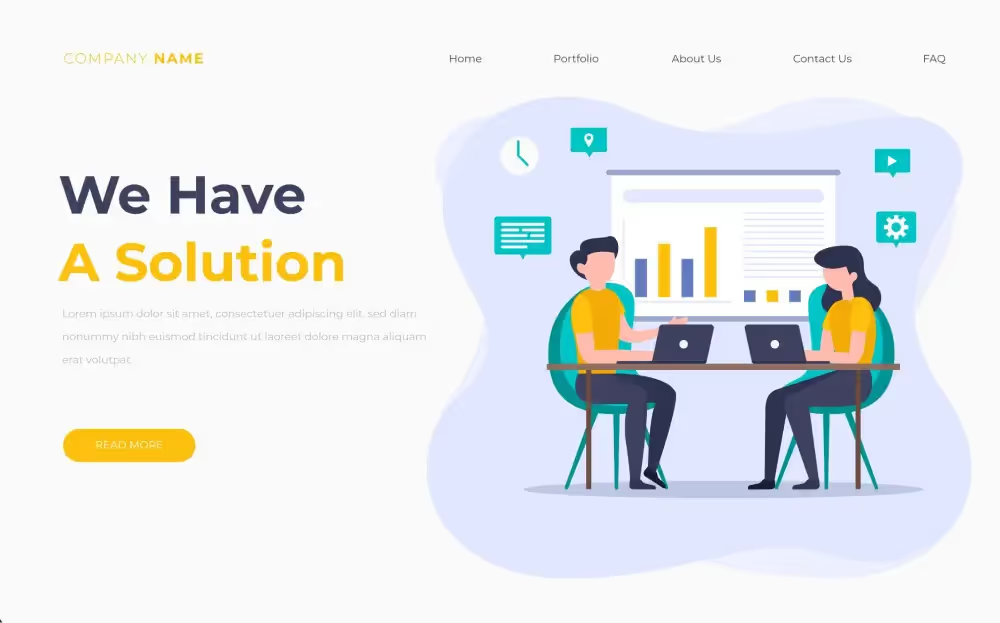

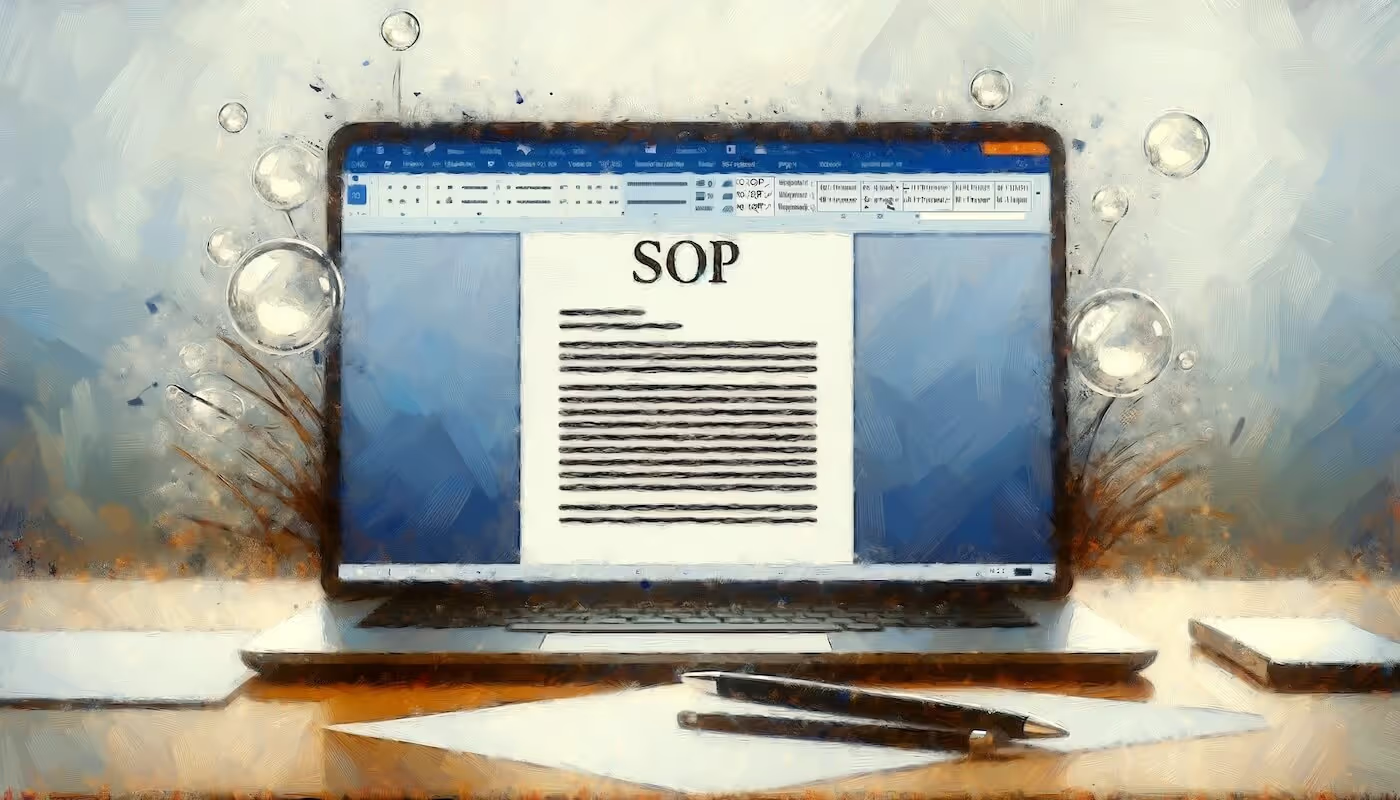
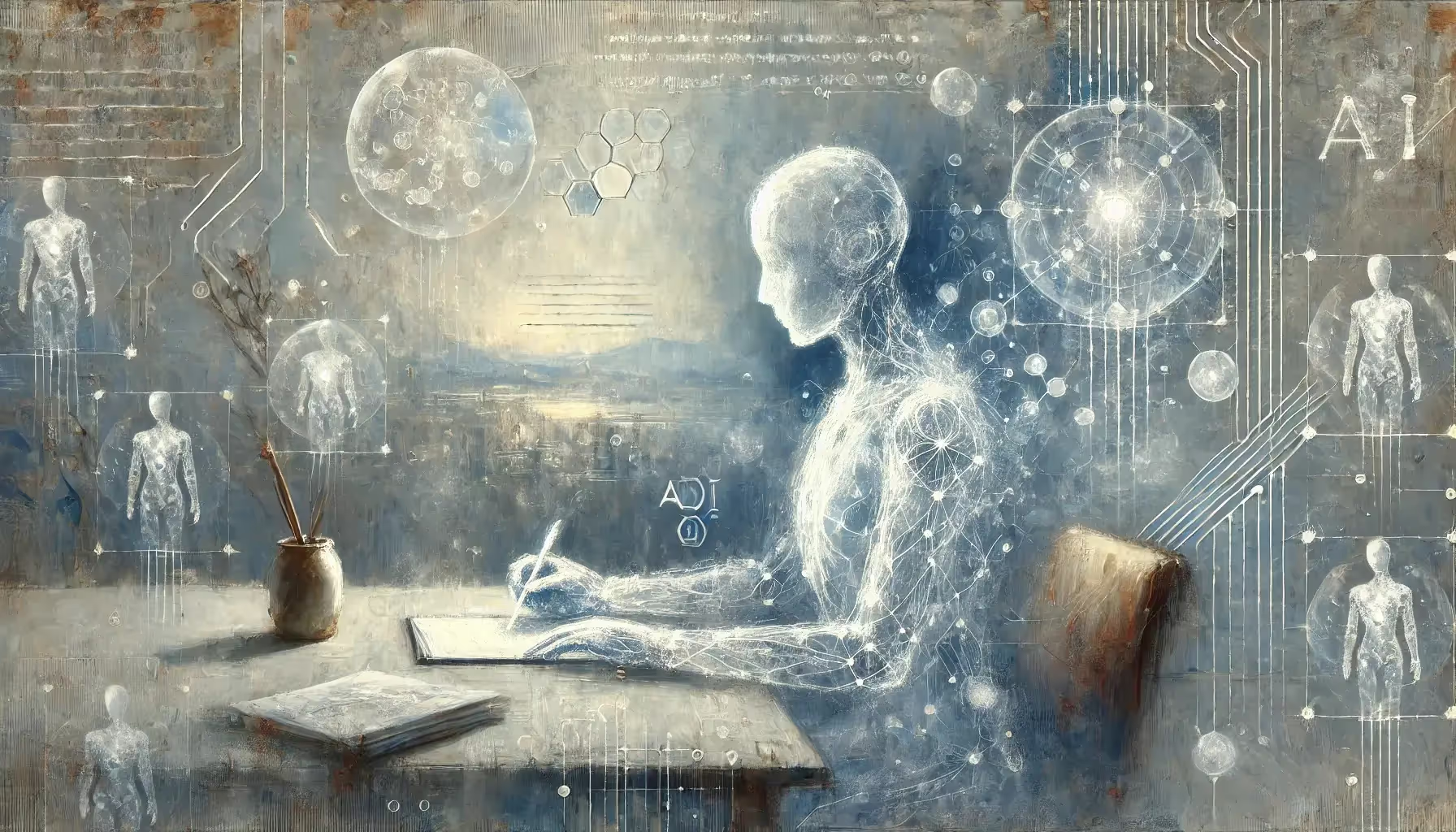
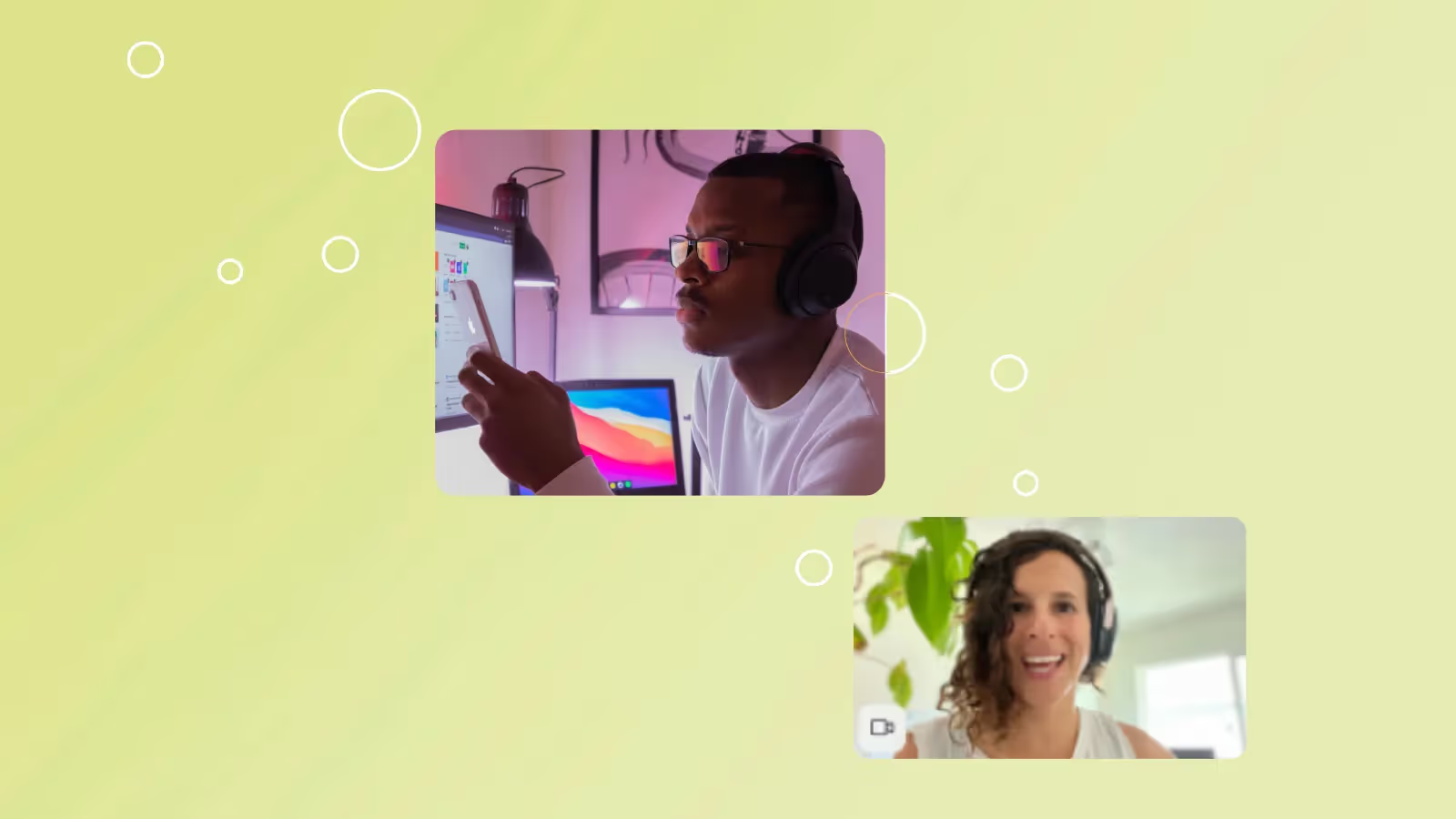

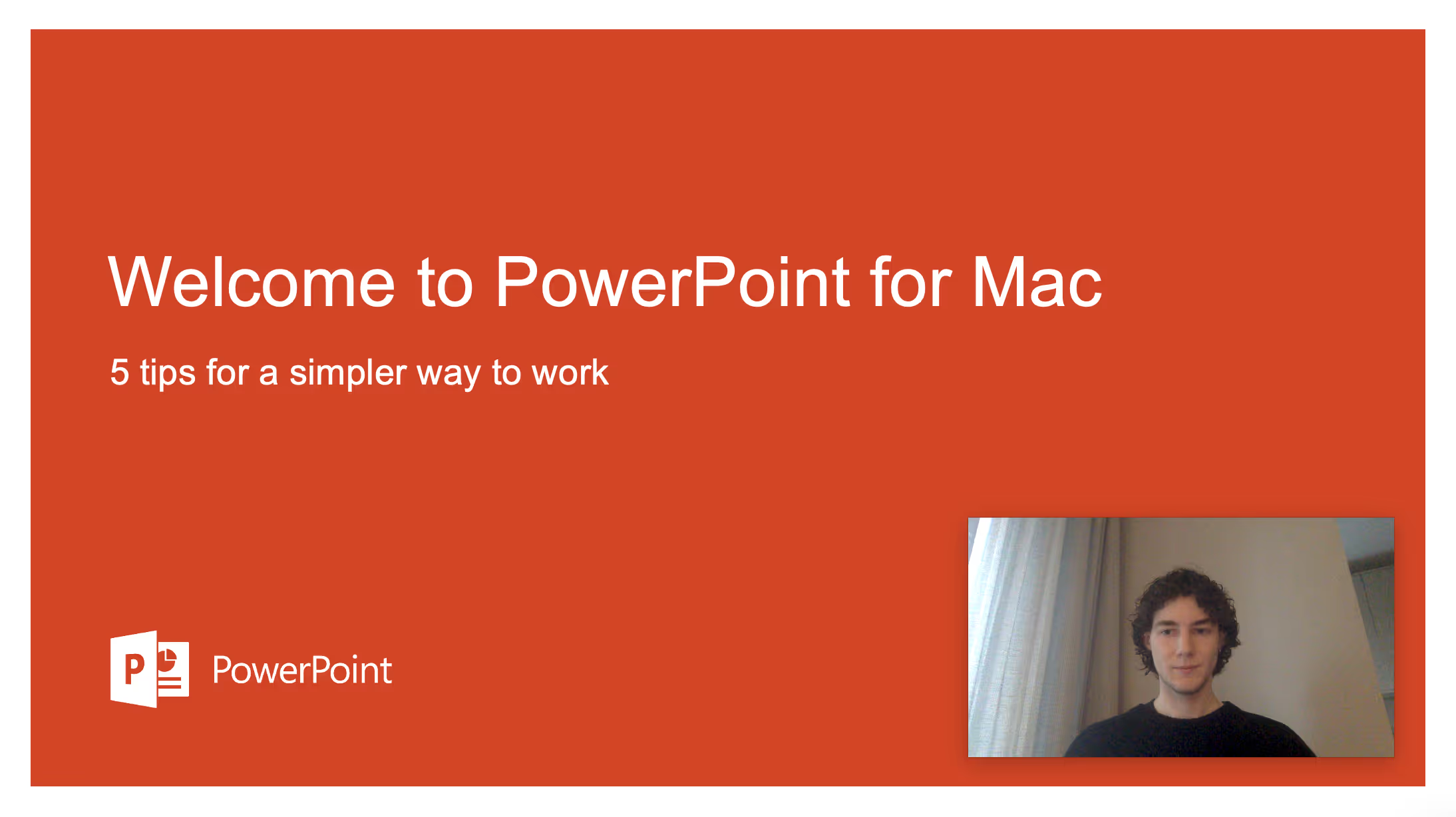
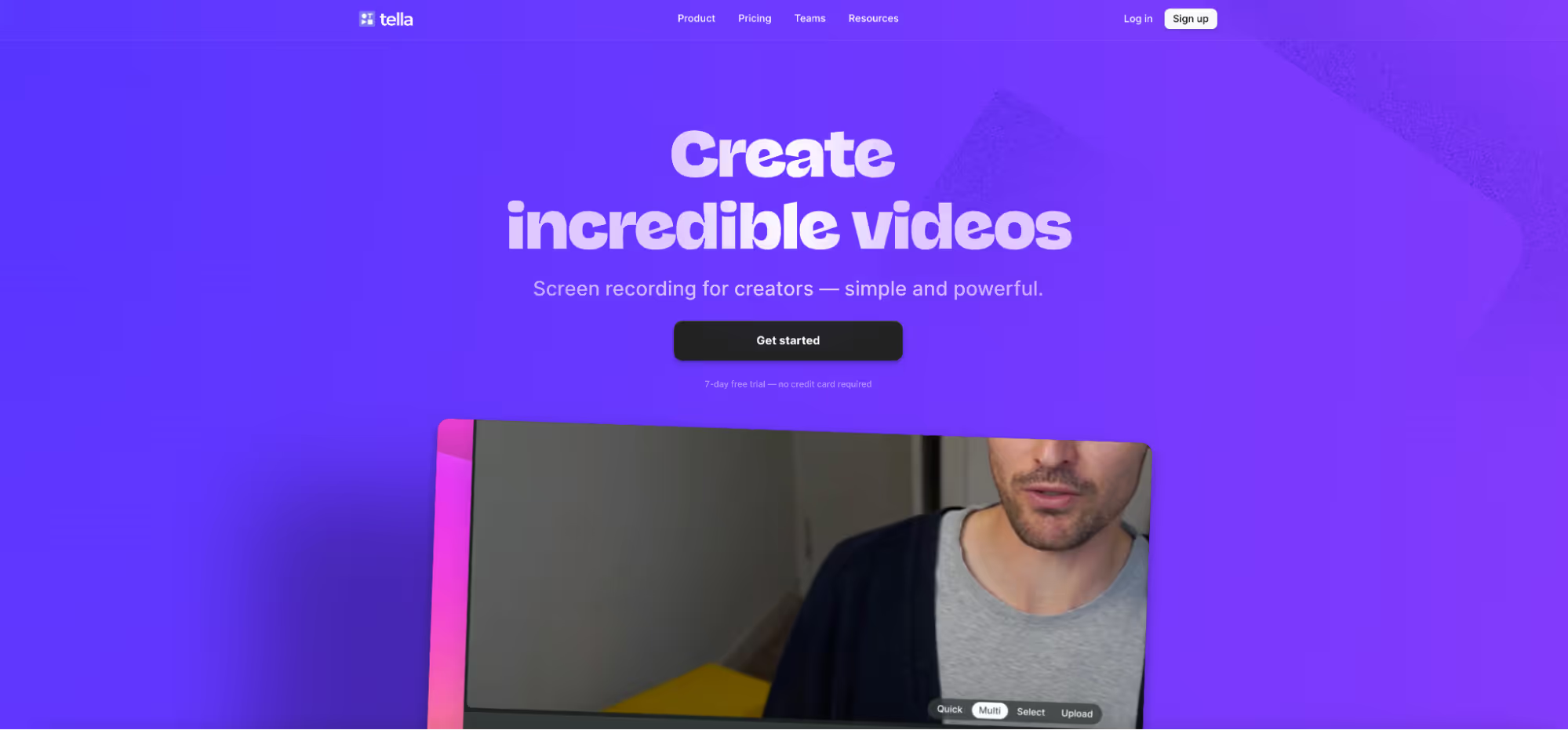
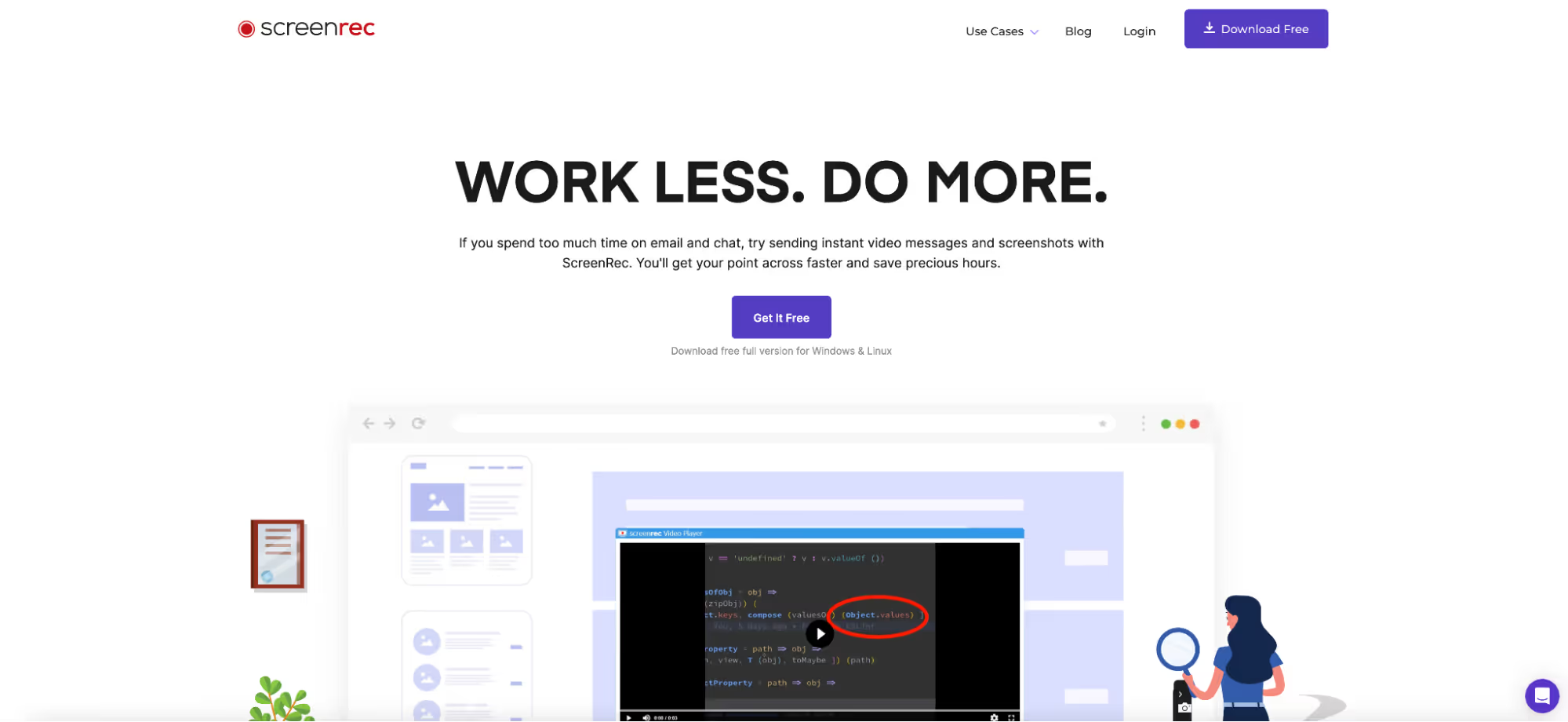
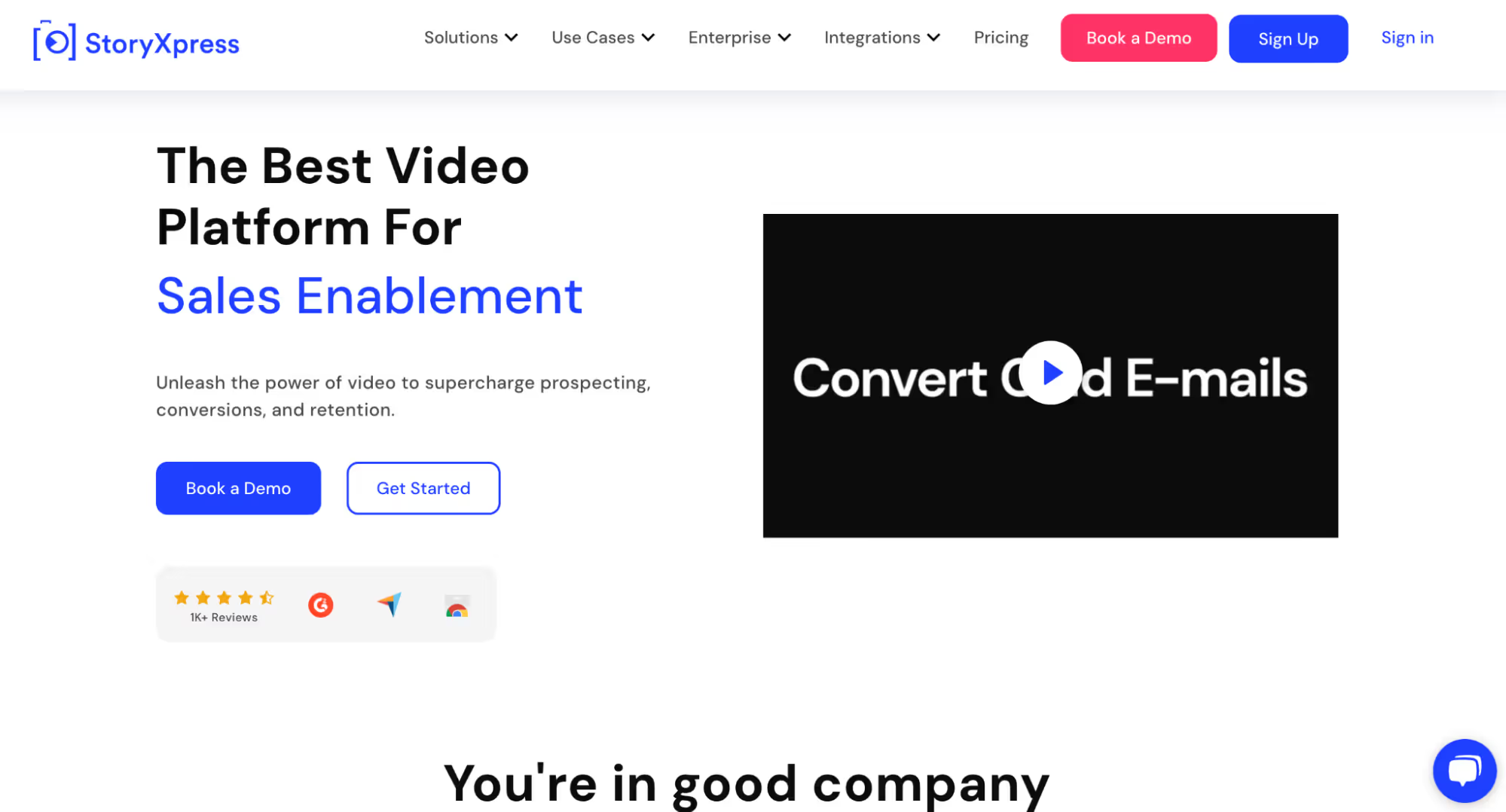
.avif)