
Cómo solicitar disponibilidad para una reunión (plantillas y consejos prácticos)
Guía práctica para pedir disponibilidad en reuniones, con elementos de solicitud recomendados, pasos detallados y plantillas de correo para simplificar el proceso y mejorar la asistencia.
Programar una reunión no debe ser un ida y vuelta sin fin. Saber solicitar disponibilidad ahorra tiempo, respeta la agenda de todos y garantiza reuniones productivas. Esta guía incluye mejores prácticas, pasos detallados y plantillas prácticas para distintos escenarios.
Por qué importa pedir disponibilidad
Pedir disponibilidad de forma clara y respetuosa ofrece grandes ventajas:
- Respeta el tiempo de todos: Reconoce las agendas ocupadas de colegas y clientes.
- Mejora la asistencia: Garantiza que los participantes elijan horarios en los que realmente puedan asistir.
- Reduce reprogramaciones: Minimiza la confusión y los correos de ida y vuelta.
- Fortalece las relaciones profesionales: Demuestra consideración y organización.
Haz que tus
reuniones cuenten
Más de 100.000 usuarios lo aman y confían en él:
- Graba y transcribe reuniones automáticamente
- Notas, resúmenes y tareas accionables muy precisas con IA
- Funciona con Zoom, Google Meet y Microsoft Teams
- Ahorra tiempo y haz seguimiento con vídeos asíncronos rápidos
Solo conecta tu calendario de trabajo de Google o Microsoft para empezar.
Componentes esenciales de una solicitud de disponibilidad
Una solicitud efectiva suele incluir:
- Asunto claro: Indica explícitamente el propósito de la reunión.
- Contexto breve: Por qué es necesaria la reunión.
- Horarios propuestos: Dos o tres opciones específicas con zonas horarias claras.
- Detalles de la reunión: Duración, ubicación o enlace virtual y si compartirás la agenda o actas preliminares después.
- Llamado a la acción: Solicita confirmación o sugerencias alternativas.
- Declaración de flexibilidad: Muestra disposición a ajustar horarios.
- Cierre profesional: Incluye tu información de contacto.
Guía paso a paso para redactar tu solicitud
Paso 1: Elige el canal de comunicación adecuado
- Para equipos internos: usa plataformas como Slack o Microsoft Teams.
- Para gerentes, clientes o colaboradores externos: usa correo electrónico para mayor claridad y registro.
Paso 2: Ofrece un contexto claro
Explica brevemente el propósito de la reunión:
“Me gustaría reunirnos 20 min para ultimar el plan de marketing del Q3 antes de la próxima revisión.”
Paso 3: Ofrece opciones de horario específicas
Ofrece opciones de fecha y hora claras, incluyendo la zona horaria:
- Martes, 12 de junio a las 10:00 AM PST
- Miércoles, 13 de junio a las 2:00 PM PST
Paso 4: Incluye detalles de la reunión
Indica la duración y el formato:
“La reunión será de 30 min en Zoom.”
Paso 5: Termina con un llamado a la acción
Indica claramente el siguiente paso:
“Por favor confirma qué horario funciona o propón una alternativa.”
Plantillas de correo para situaciones comunes
Reunión rápida de equipo
Asunto: Breve seguimiento de actualizaciones del proyecto
Hola [Nombre],
¿Podemos agendar una charla de 15 min para revisar hitos del proyecto?
- Lunes, 10 de junio a las 3:00 PM ET
- Martes, 11 de junio a las 11:00 AM ET
Hazme saber tu preferencia o si otro horario te conviene más.
Gracias,
[Tu Nombre]
Reunión de feedback con el gerente
Asunto: Solicitud de feedback sobre la hoja de ruta del Q2
Hola [Nombre del gerente],
Agradecería tu feedback sobre la hoja de ruta del Q2 adjunta. ¿Podemos reservar 30 min para discutir?
- Jueves, 13 de junio a las 10:00 AM PST
- Viernes, 14 de junio a la 1:00 PM PST
Soy flexible si otro horario te funciona mejor.
Gracias,
[Tu Nombre]
Llamada de kick-off con cliente
Asunto: Programar nuestro kick-off de proyecto
Hola [Nombre del cliente],
Estoy entusiasmado por iniciar nuestra colaboración en el proyecto. ¿Podemos tener una llamada kick-off de 45 min?
- Martes, 18 de junio a las 9:00 AM EST
- Miércoles, 19 de junio a las 2:00 PM EST
Confirma qué horario te va bien o propone una alternativa.
Espero trabajar juntos,
[Tu Nombre] | [Tu Empresa]
Invitación a entrevista
Asunto: Invitación a entrevista para [Posición]
Hola [Nombre del candidato],
Gracias por postularte para el puesto de [Posición]. Nos gustaría agendar una entrevista de 45 min. Por favor confirma tu disponibilidad:
- Lunes, 24 de junio a las 10:00 AM CET
- Martes, 25 de junio a las 2:00 PM CET
Siéntete libre de proponer otro horario conveniente.
Saludos cordiales,
[Tu Nombre] | Equipo de RRHH
Recordatorio amable
Asunto: Breve recordatorio sobre la programación de la reunión
Hola [Nombre del destinatario],
Solo hago seguimiento a mi correo anterior: ¿siguen sirviendo los horarios propuestos? Si no, por favor propone una alternativa.
Gracias,
[Tu Nombre]
Mejores prácticas para asegurar respuestas
- Explica claramente el objetivo de la reunión desde el inicio.
- Limita las opciones a dos o tres para evitar confusiones.
- Especifica siempre tu zona horaria.
- Verifica todos los detalles antes de enviar.
- Sé cortés pero conciso: manténlo en menos de 100 palabras si es posible.
- Espera al menos 48 horas antes de enviar un recordatorio.
Simplifica la gestión de reuniones con Bubbles
Saber solicitar disponibilidad es esencial, pero gestionar eficazmente los resultados de las reuniones es igual de importante. Ahí es donde entra Bubbles.
¿Por qué usar Bubbles?
- Grabación automática: Bubbles se integra con tus eventos de calendario y graba llamadas en Zoom, Google Meet o Microsoft Teams.
- Resúmenes con IA: Recibe al instante resúmenes detallados, transcripciones y puntos de acción tras tus reuniones.
- Acceso y organización fácil: Todas las grabaciones y notas de reunión se almacenan y pueden buscarse en tu espacio de trabajo de Bubbles, lo que simplifica referencias y seguimientos.
Haz que las reuniones no solo sean más fáciles de programar, sino mucho más productivas y eficientes.
⚡️ Impulsa la productividad de tus reuniones
Preguntas frecuentes
¿Cómo preguntar educadamente por disponibilidad para una reunión?
Expón el propósito, sugiere algunos horarios concretos y muestra flexibilidad.
¿Cuál es la mejor manera de pedir disponibilidad a mi gerente?
Explica brevemente la importancia, ofrece horarios concretos y muestra disposición a adaptarte.
¿Cuándo debo hacer seguimiento si no hay respuesta?
Normalmente espera 48 horas antes de enviar un recordatorio cordial.
¿Es beneficioso usar software de programación?
Sí, especialmente al coordinar a varias personas o diferentes zonas horarias. Herramientas como Calendly o Google Calendar simplifican el proceso.
Conclusión
Dominar el arte de solicitar disponibilidad no es solo programación: es aumentar productividad, respeto y eficiencia. Combina estas prácticas con Bubbles para no solo agilizar la programación sino también mejorar los resultados de cada reunión. Haz que tus reuniones sean significativas e impactantes cada vez.
⚡️ Impulsa la productividad de tus reuniones
Descubre cómo en menos de 2 min:
Colabora mejor con tu equipo
Hazte entender con mensajes de pantalla, video y audio. Bubbles es gratuito y ofrece grabaciones ilimitadas con un solo clic.
.avif)
Colabora mejor con tu equipo
Hazte entender con mensajes de pantalla, video y audio. Bubbles es gratuito y ofrece grabaciones ilimitadas con un solo clic.
.avif)










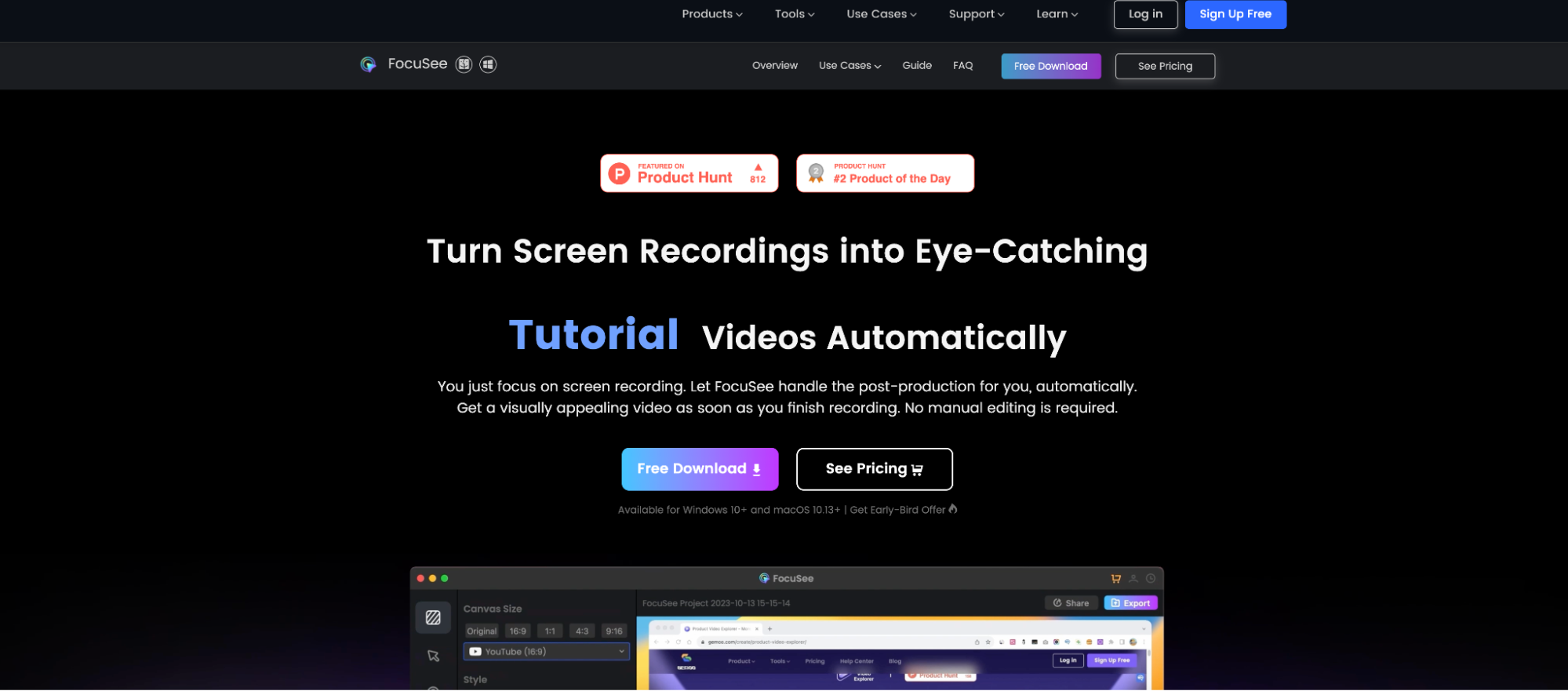
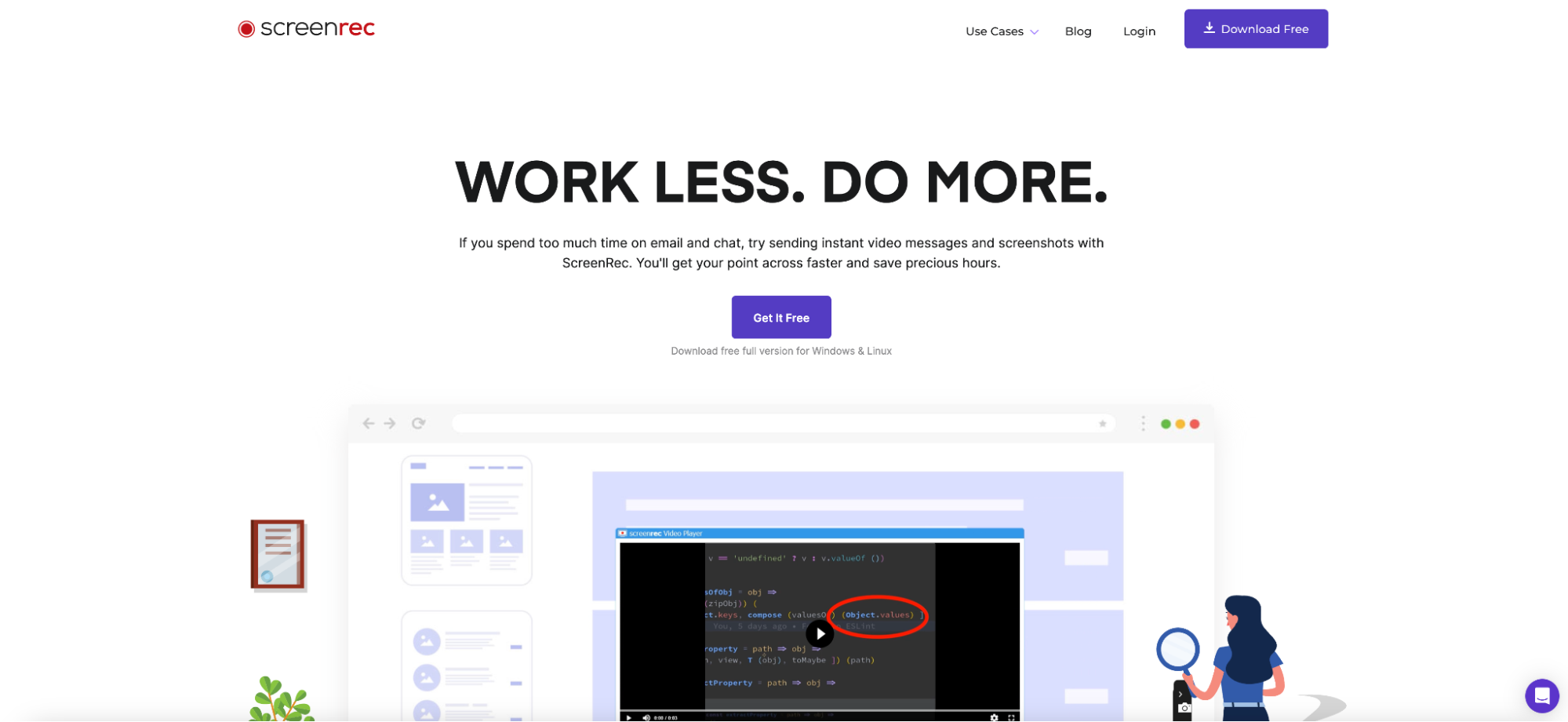
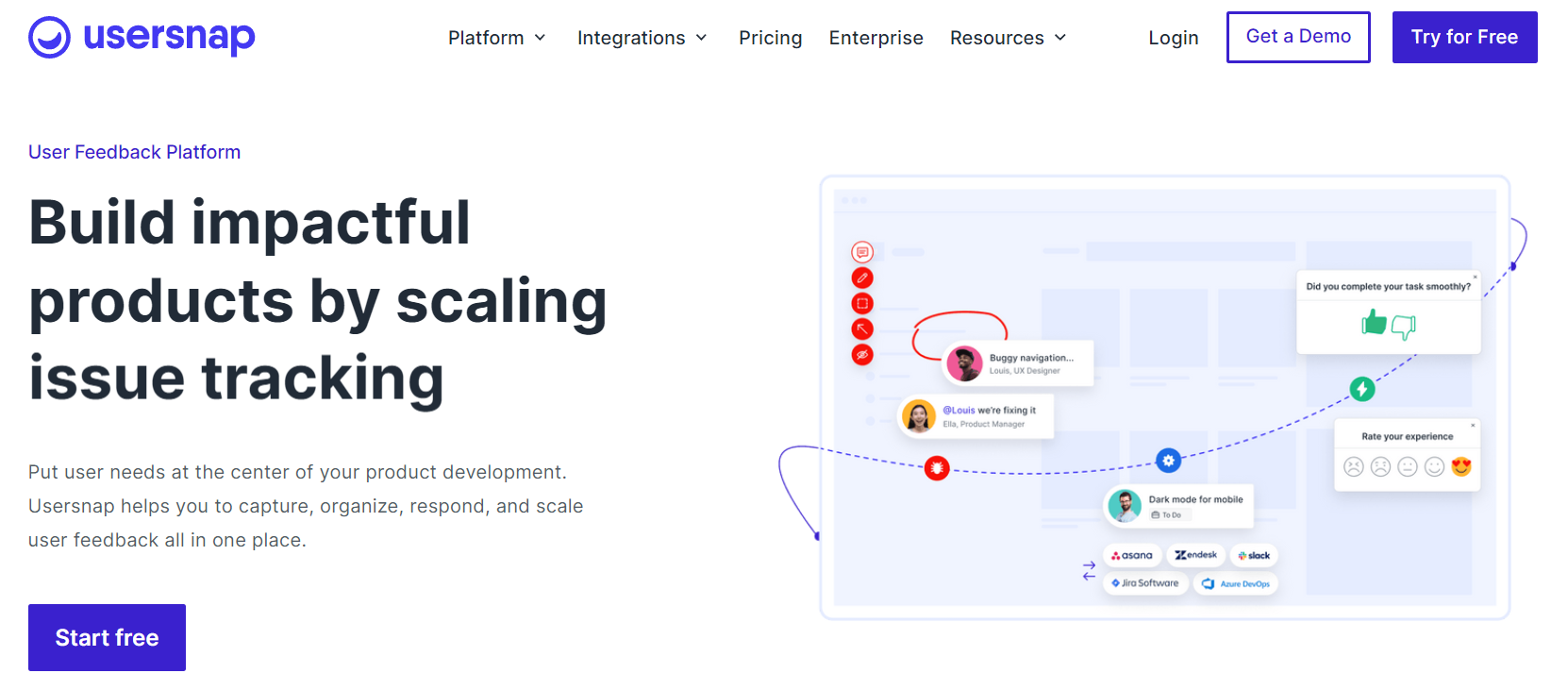
.avif)