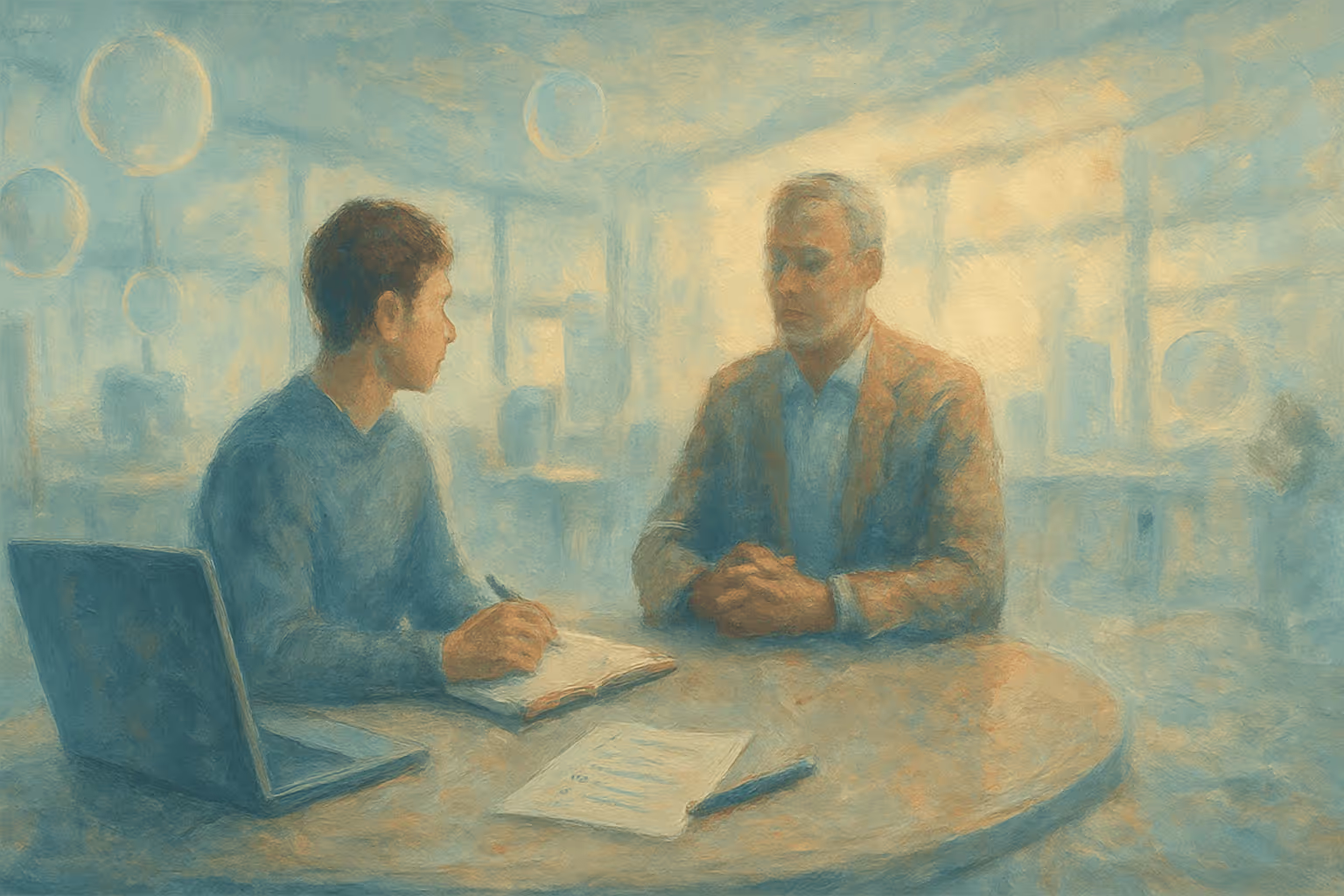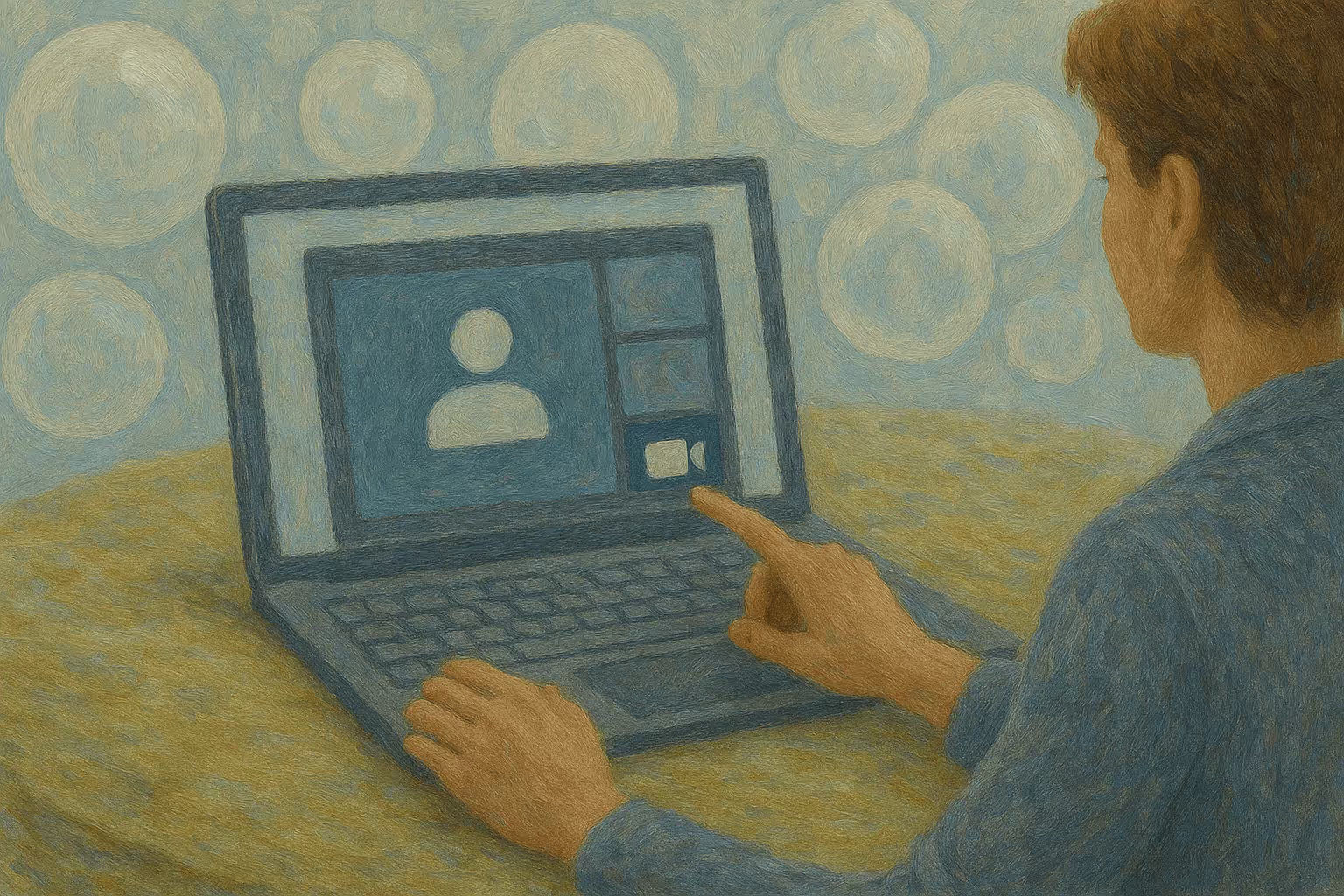Smarter Notes, Fewer Meetings
The only AI notetaker that turns every meeting into action and helps you skip the unnecessary ones.
Setup takes less than a minute
Bubbles integrates seamlessly with your favorite meeting platforms

1. Connect calendar
Notetaker easily hops in (or out) of meetings to securely record, transcribe, and take notes so you can focus on what matters: being present and having clear after-actions for your team.
%201%20(1).webp)
.webp)
2. Get summaries & action items
End meetings with immediate to-do items, and a home to collaborate on that meeting’s topic and organize feedback. After, create channels for conversations with specific teammates or externals.

Once you use it, it’s hard to go back.
Rich commenting
Point anywhere on meeting recordings. Respond async with text or another recording.

Never miss any next steps
Instantly receive AI summaries and action items by participant.

All your meetings saved in one place
Organize recordings or share folders with coworkers and guests.

Get rid of follow-up calls
Avoid follow-up calls with rich video replies and get back to doing real work.

Get the free Browser Extension
Record live meetings or your screen and voice right from your browser.
Takes just one click from anywhere.
Save time with async videos
Save live calls for only the most important discussions.
Cover quick questions, ideas, and updates async with screen and camera recordings, full-page screenshots, and organized video topics in a hub for team alignment.





Bubbles re-defines async work. I use Bubbles Notetaker and core product on top of all project management / productivity platforms to streamline meetings (and to have less of them) and supercharge my team's async work.
One thing that stands out for me with this tool is ... you can comment on it with your peers and others to further the discussion! It's super helpful and takes a lot less time than having to get on yet ANOTHER call.
Bubbles has really helped me stay present during the client meetings knowing I don't need to manually take notes, and not having to get the client to repeat what they just said because I write too slow.




.webp)

.webp)
.webp)
.webp)



%20(1).webp)
%20(1).webp)
%20(1).webp)